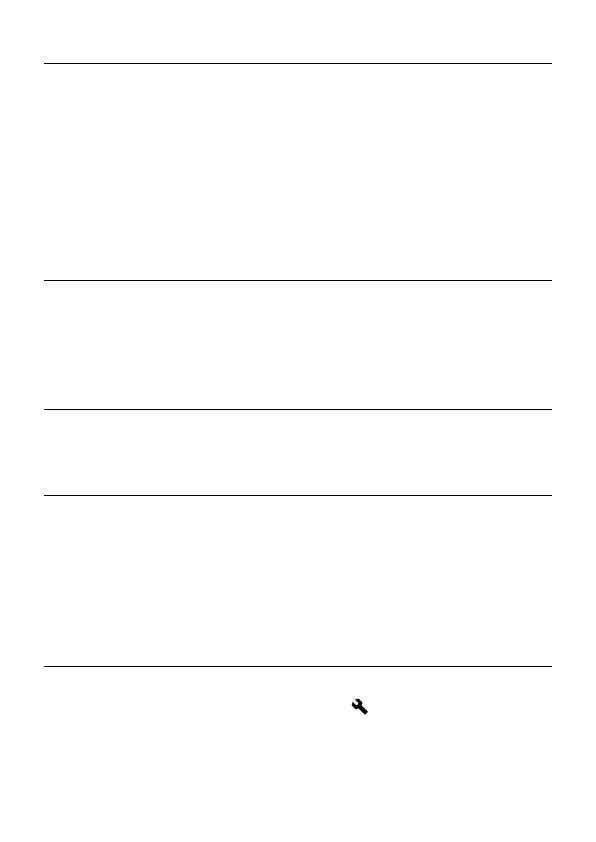126
Pictures are coming out blurred
AF may not be activated when the shutter was pressed.
► Press the shutter button “half-way” and press it after the focusing
point is illuminated in green. (P. 4 9)
Focusing mode is set to MF.
► Change the focusing mode by pressing the Focus mode button.
(P. 49)
Camera shake is occurred.
► Use the flashguns or tripod. (P. 80 )
Cannot delete images.
Images may be locked.
► Unlock the images. (P.95 - 97)
The write protection switch is in the ‘LOCK’ position.
► Please unlock the write protection switch on the card. (P. 10)
Incorrect date and time is shown.
Date and time setting may be incorrect.
► Enter the correct date and time in the Set-up Menu. (P. 27)
No image appears on the TV monitor.
The AV cable is not connected properly.
► Reconnect the AV cable.
The video terminal (yellow) and the audio terminal (white) are not
connected properly.
► Reconnect the video terminal (yellow) and audio terminal (white) to
the correct position. (P. 92)
Cannot play-back sound
Sound volume is set 0.
► The Sound Volume can be set from [ Camera Settings] (P.28)
→ [Sound Settings] → [Sound Volume]. (P. 11 7 )
