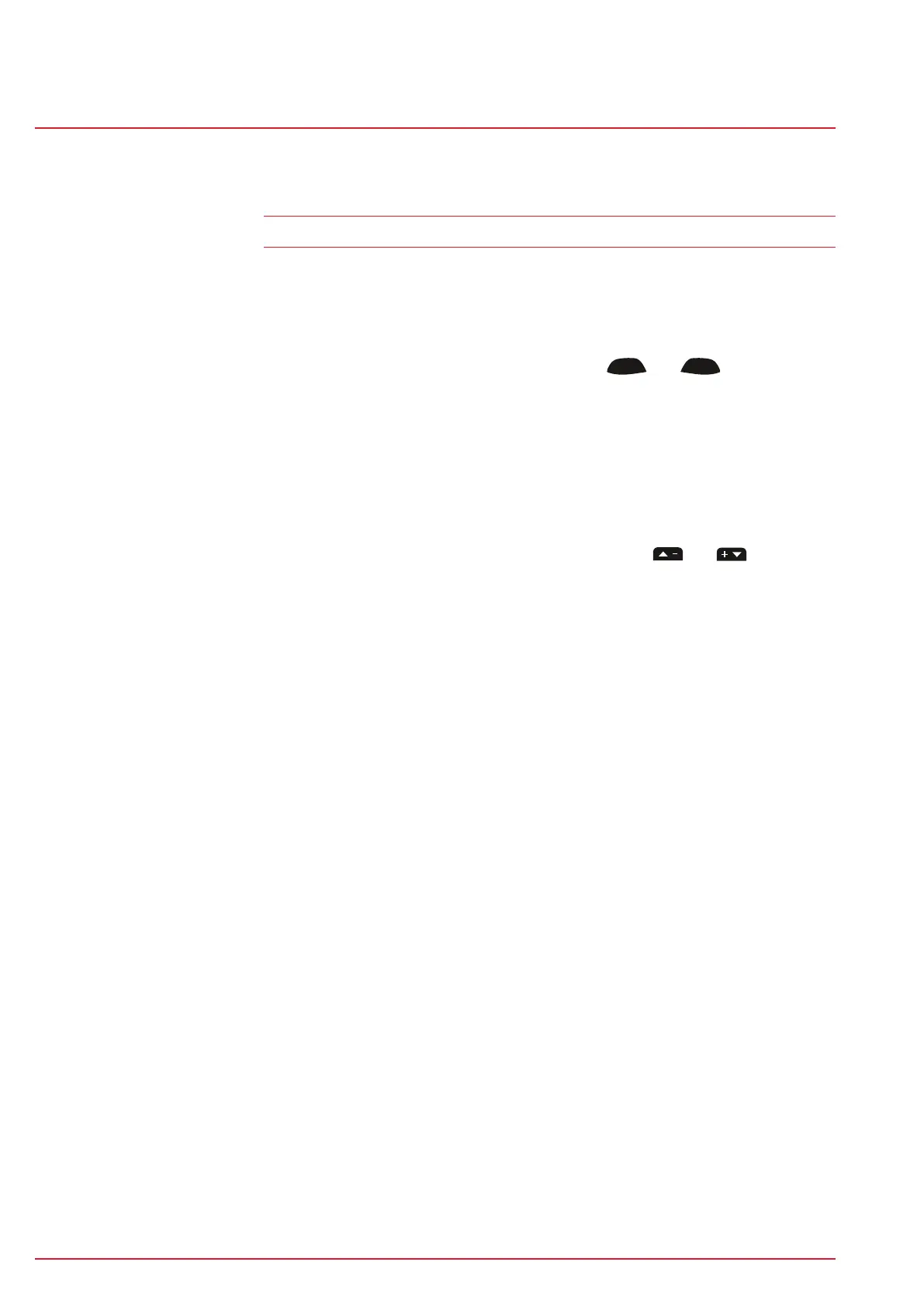Page 14
ROX 10.0 GPS navigation principle
Operating concept
www.sigmasport.com ROX 10.0
ROX 10.0
4 Operating concept
4.1 ROX 10.0 GPS navigation principle
The ROX 10.0 GPS has up to seven menu levels. When navigating through the
ROX 10.0 GPS menus and submenus, you should always use the tree diagram in
section ‘‘3 Menu tree’’ as a guide.
A continually visible navigation level makes ROX 10.0 GPS menu navigation far
easier for the user. The possible functions of the
BACK
and
ENTER
buttons are
displayed in this level to:
− Go to the next level down (ENTER/SELECT/EDIT)
− Go back to the next level up (BACK)
− Go to the next editable position (NEXT)
− Activate or deactivate a function (ON/OFF)
− Scroll forward or backward within the menu levels (
and )
− Confirm/save a setting (SAVE).
