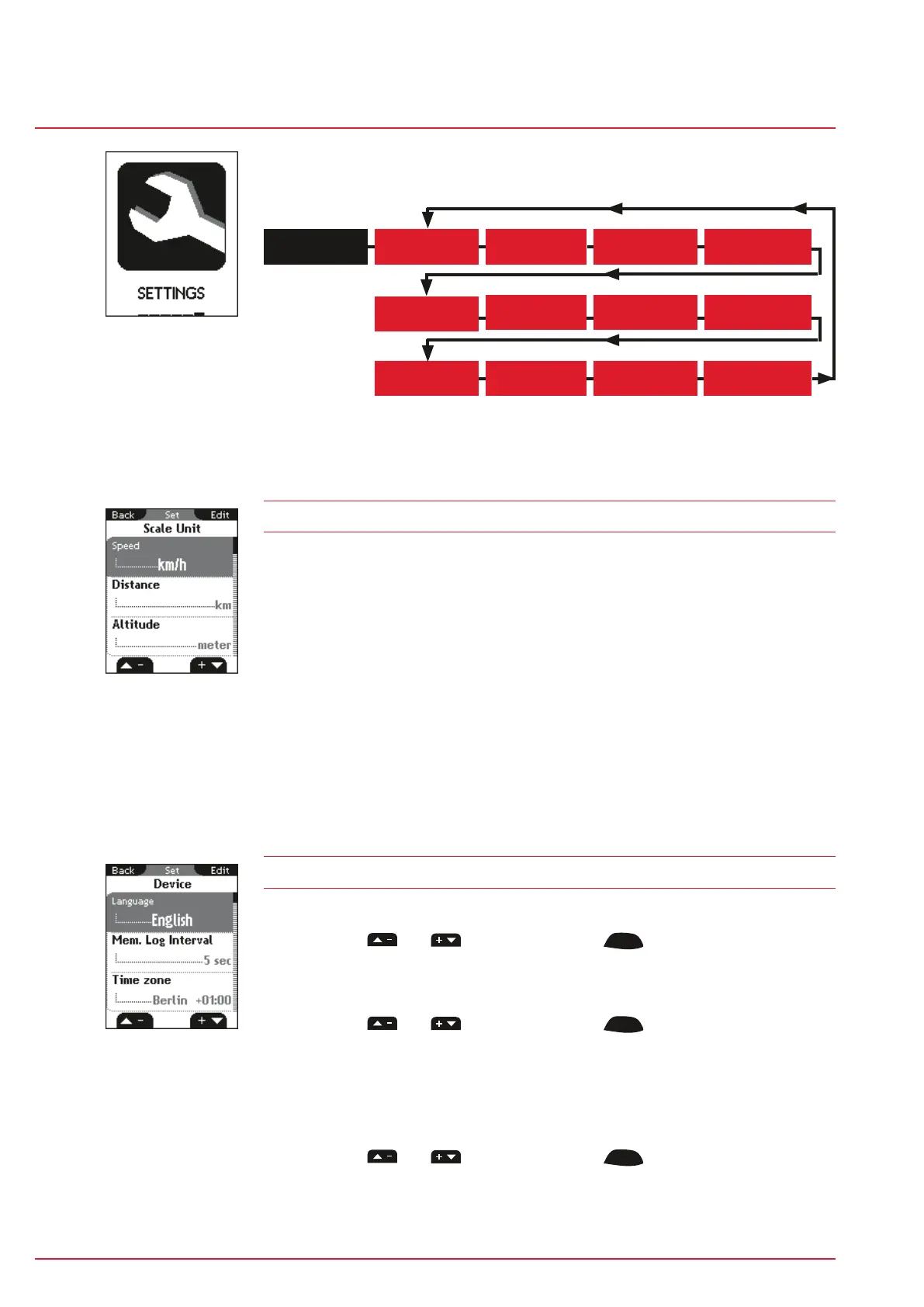Page 39
Scale unit
Settings
www.sigmasport.com ROX 10.0
ROX 10.0
10 Settings
Settings
Scale unit Device
Bike 1-3 & totals
Altitude
User
Intensity zone Target zone Power target zone
GPS settings Favorites Firmware update
Factory settings
All functions can either be directly set on the ROX 10.0 GPS or set on the PC and
then transferred to the ROX 10.0 GPS.
10.1 Scale unit
You can define the following units for the ROX 10.0 GPS:
− Speed (km/h, mph)
− Distance (km, miles)
− Altitude (meter, feet)
− Temperature (°C, °F)
− Weight (kg, lb)
− Date (DD.MM.YYYY, MM/DD/YYYY)
− Clock (24h, 12h)
10.2 Device
− Language
Press the and buttons followed by
ENTER
to select the language for
the ROX 10.0 GPS.
− Log interval
Press the
and buttons followed by
ENTER
to select the log interval (1
sec, 2 sec, 5 sec, 10 sec, 20 sec, 30 sec) for the ROX 10.0 GPS.
For information about how the log interval affects the memory capacity, see
section ‘‘6.1.1 Track data memory’’.
− Time zone
Press the
and buttons followed by
ENTER
to select the time zone
(Berlin + 01:00, London + 00:00 etc.).
− Summer time (on/off)
