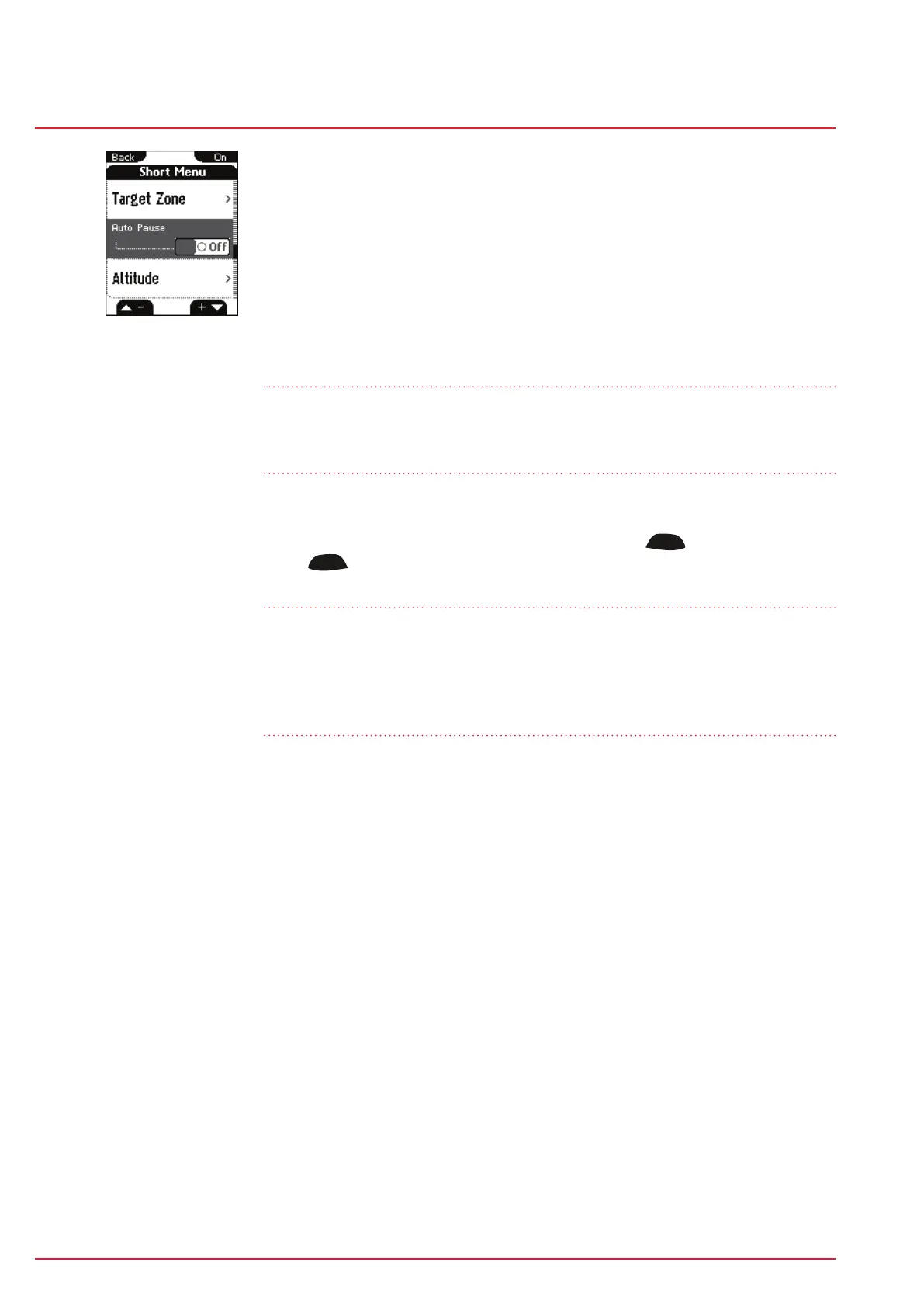Page 24
Training
Training with the ROX 10.0 GPS
www.sigmasport.com ROX 10.0
ROX 10.0
5.5.5 Auto pause
The auto pause function can be activated and deactivated in the short menu.
Auto pause function activated:
You can start training as soon as you have pressed Start. The ROX 10.0 GPS
waits until it can record a speed of more than 2.2 km/h before starting to record
the training session. From then on, the activated auto pause function ensures
that the exercise time pauses for speeds of less than 2.2 km/h (‘Auto Pause’
appears on the display) and restarts at speeds of over 2.2 km/h (auto start).
Note:
If you have stopped the device manually, it will no longer automatically restart; you
must also manually restart it.
Auto pause function deactivated:
The exercise time starts as soon as you have pressed
START
and stops when you
press
STOP
. This enables you to record your heart rate even when resting, for
example.
Note:
The exercise time is linked to the logging. If the exercise time is stopped, no
data is recorded for further analysis. If the auto pause function is activated, the
exercise time is identical to the trip time. If the auto pause function is deactivated,
the trip time and the exercise time differ.
