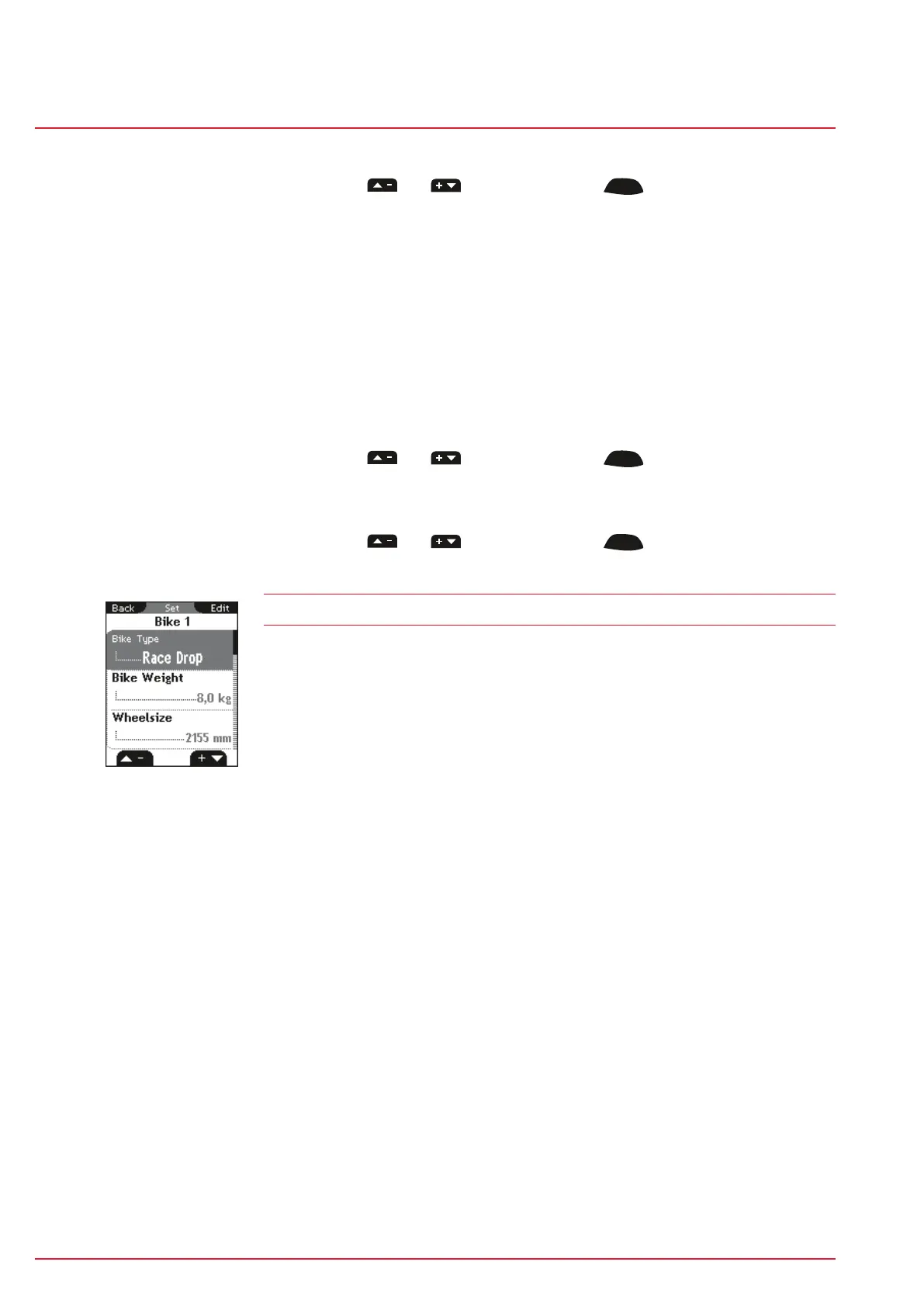Page 40
Bike 1–3 & totals
Settings
www.sigmasport.com ROX 10.0
ROX 10.0
− Countdown (on/off)
Press the
and buttons followed by
ENTER
to specify the time for a
countdown to help you complete your training. The countdown starts running
as soon as your training session starts.
− My name
− Auto pause (on/off)
− Target zone alarm (on/off)
− Button tone (on/off)
− System tone (on/off)
− Contrast
Press the
and buttons followed by
ENTER
to set the contrast (1–4)
on the ROX 10.0 GPS.
− Backlight time
Press the
and buttons followed by
ENTER
to set the backlight time
(permanent, 5 min on, 2 min on, 30 sec on) for the ROX 10.0 GPS.
10.3 Bike 1–3 & totals
Use this area to set the following data for up to three bikes:
− Bike type (race drop, race hoods, mountain bike)
− Bike weight (1.0–50.0 kg)
− Wheel size (500–3999 mm)
