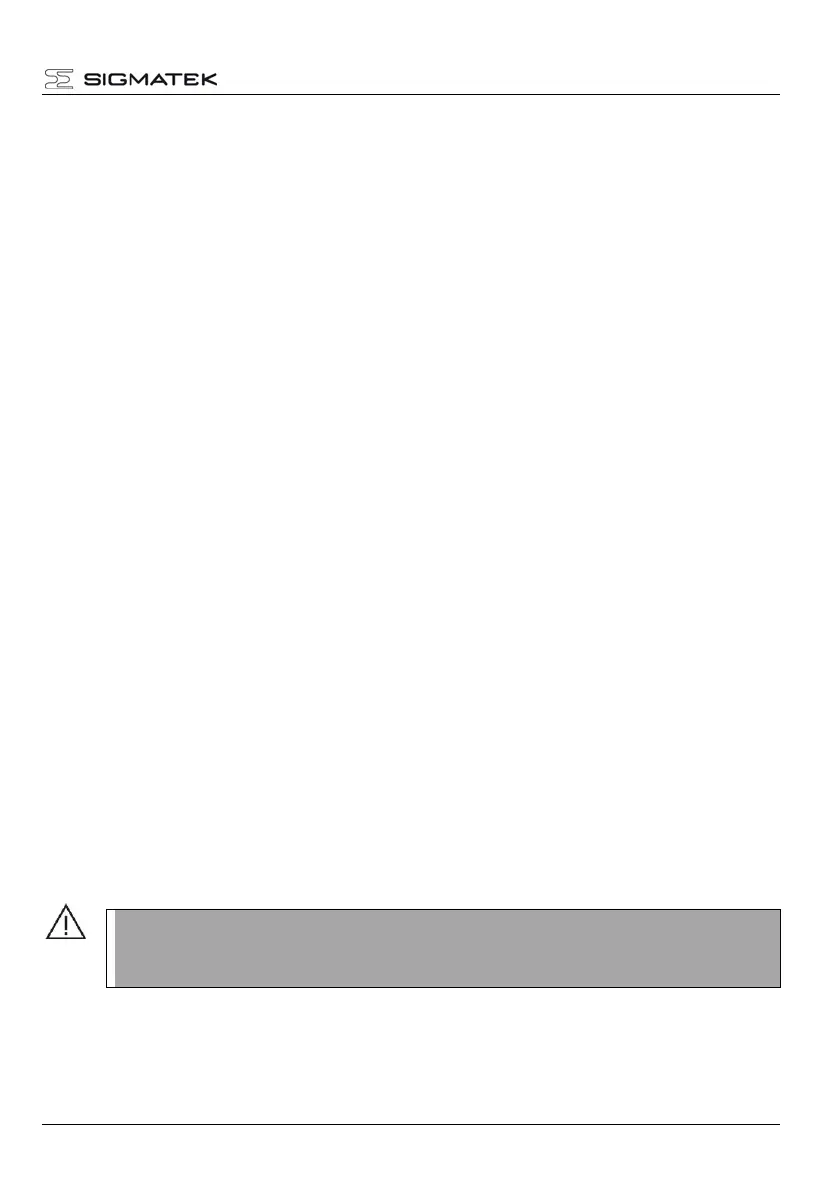C-DIAS SAFETY DIGITAL OUTPUT MODULE CSTO 082
1.5 Page 21
a) During restart, the Safety output first runs the POST (Power On Self Test). In the
POST, whether the Safety output is configured or not is determined. If the Flash
memory in the Safety output is empty, it changes to the service mode and switch-
es the status LED (ST) to continuously on.
b) If the Flash memory of the Safety output contains a configuration, it goes into the
idle / Check Configuration Mode; the ST LED blinks.
c) When the Safety output remains in the idle / Check Configuration Mode for a
long period of time (ST-LED blinking) without switching to the Error mode, it is an
indication that the bus communication is malfunctioning. In this case, the PLC will
remain in the error status and must be restarted.
d) A change to the error status can also occur from the POST and (Temp.) OP.
mode if other (internal) errors are detected or errors in remote modules occur.
The analysis of these errors however, requires the use of the SafetyDesigner.
Troubleshooting
• Check all modules in the system for completeness and type conformity.
• Check that all modules are error-free
• Check all connector cables
• Canceling errors
If the Safety output module remains in the error status after the QUIT_ERROR command
has been executed, it must be retested using the SafetyDesigner.
Troubleshooting with the SafetyDesigner
Connect the SafetyDesigner
Debug the system using the SafetyDesigner.
Correcting a wiring error
When a wiring error is determined, a controlled deactivation of the system is re-
quired, which must then be turned off.
The system can only be rewired when no power is applied.
