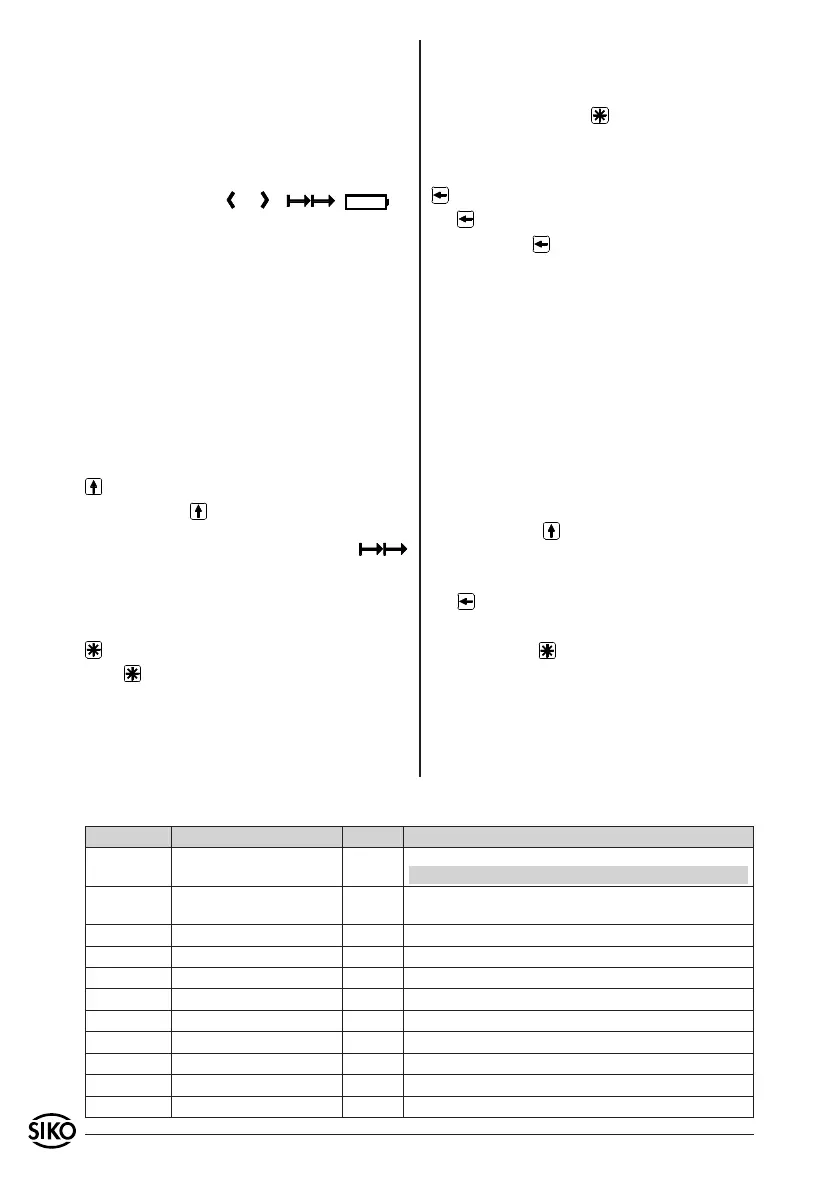10 AP04 Datum 08.06.2011 Art.Nr. 84211 Änd. Stand 189/11
CAN:
The AP04 sends a boot-up message and is in the
PreOperational mode. It communicates with the set
baud rate and Node ID.
7.1 Display
2 lines with each 5 digits in 7 segments.
4 special characters: " ", " ", , .
Displayable number range: -19999 to 99999.
SW01: -99999 to 99999; with values < -19999. the
highest figure blinks alternately with the arithme-
tical sign.
If this number range is exceeded, a "FULL" message
will be displayed. However, the value will be availa-
ble for transfer via interface.
In normal mode first display line shows actual posi-
tion value and second line target value.
7.2 Keys' function
key
By pressing the key, the incremental measure-
ment function is switched on or o. During this ac-
tion, the incremental measurement symbol
is shown or hidden on the display. For this purpose,
the incremental measurement function must be
enabled.
key
If the key is pressed for more than 5 s, then the
current position value is zeroed after releasing the
key. For doing this, zeroing must be enabled.
Position value = 0 + calibration value + oset value
Upon pressing the button, "rESEt" will be displayed
blinking in the lower line for 5 s and statically af-
terwards until after releasing the button.
During configuration the key serves for acknow-
ledging the current value and switching over to the
next parameter.
key
The has various functions.
By pressing the key, the set bus address ("1" in
the example) and baud rate (115.2 kbit/s) will be
displayed.
e. g.: Id 1
1152
When actived during more than 15 s, AP04 will
switch to configuration mode.
7.3 Configuration
The required parameters are set in the configurati-
on mode. On the 1st line of the display, the parame-
ter will be shown and on the 2nd line the respective
value will be displayed.
By actuating the key, the current value can be
changed at the blinking position in case of multi-
digit values, or else completely (e. g. "e" -> "dir").
The key serves for switching to the next digit in
case of multi-digit numbers.
By pressing the key, the set value is acknow-
ledged and saved non-volatilely. If no key is
pressed, the configuration mode will be exited after
approx. 30 s without saving the latest value displa-
yed, i. e. the original value will be maintained.
7.4 Configuration parameters
Parameter Value range Default Meaning/Remark
Id 1 ... 127 1 bus address
Caution! Restart is required after changing these parameters!
RS485: SnEt
CAN: bAUd
3, 4
125, 250, 500, 1000kbd
4
250
SIKONETZ communication protocol
CAN baud rate (e. g. 250 kbit/s)
APU 0 ... 59999 720 display per revolution
dIV 1, 10, 100, 1000 1 display divisor
dIr I, E E cw or ccw sense of rotation
dEZ 0, 0.0, 0.00, 0.000, 0.0000 0.0 display of decimal places
OFFSt -9999 ... +9999 0 oset value
CAL -9999 ... +9999 0 calibration value
F0SEt 0, 1 1 zeroing enable
FCEtt 0, 1 1 incremental measurement enable
InPOS 0 ... +9999 5 deviation window from setpoint to actual value