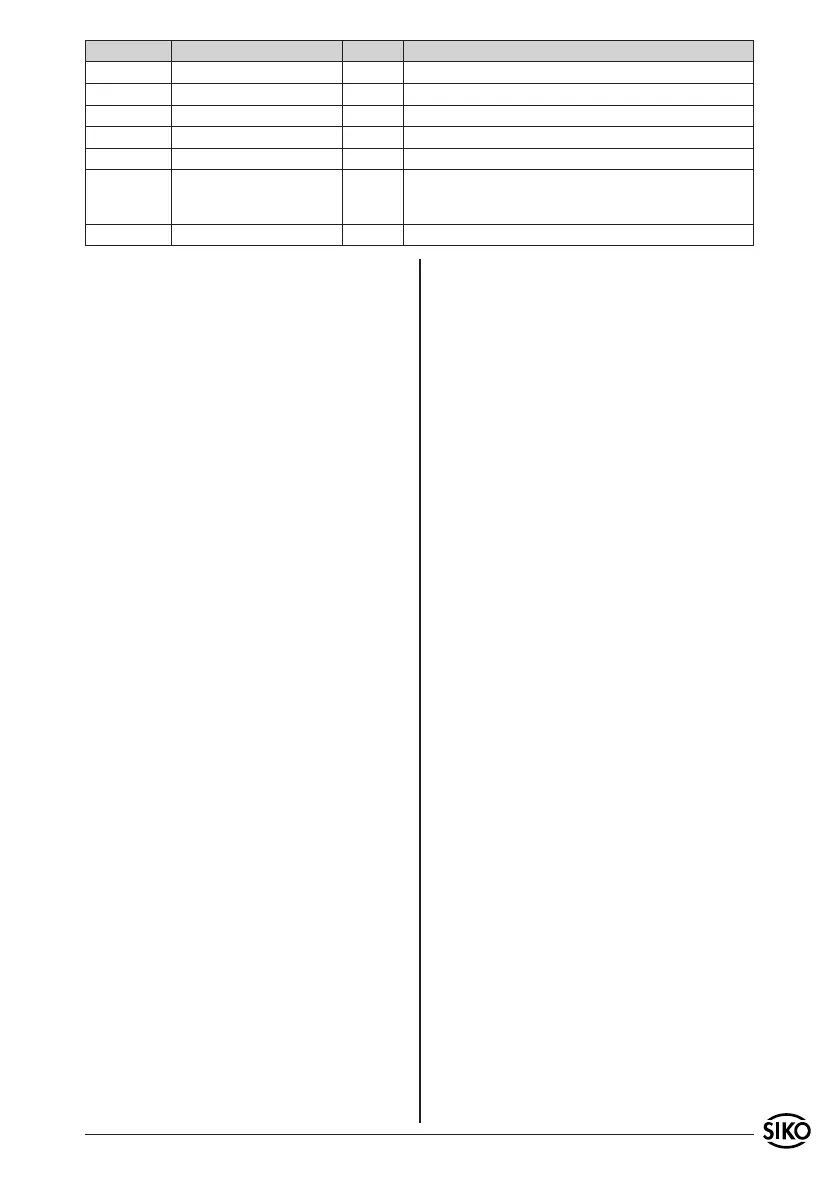AP04 Datum 08.06.2011 Art.Nr. 84211 Änd. Stand 189/11 11
Parameter Value range Default Meaning/Remark
Loop 0 ... +9999 0 loop reversal point (display unit)
LPdIr dIr, I, E dIr positioning for loop
GrEEn 0 (OFF), 1 (ON) 1 green LED ist lighted when target windows is reached
1)
rEd 0 (OFF), 1 (ON) 1 red LED lights when position outside target window
1)
FLASh 0 (OFF), 1 (ON) 0 LED blinks when switched on
CodE 0 ... 99999
00100
11100
0 for test/diagnosis purposes
calibration travel
2)
load factory settings
dISPL 0, 180 0 display orientation
1)
Direct access to LEDs via SIKONETZ3/CAN, if both
LED functions indicated here are OFF.
2)
Calibration travel
The AP04 is delivered fully functioning and no ca-
libration travel is required. The calibration values
can get lost in case of simultaneous battery and
voltage supply failure (e. g. when the battery is
replaced). To restore functionality, a calibration
travel must be conducted. The AP04 is moved to the
calibration mode by entering CODE 00100 after ha-
ving acknowledged the display direction.
Display: 1st line "AbGL_"
2nd line "_XXX" with XXX display-
ing a value around
100.
Now, the AP04 shaft must be rotated ccw by a few
mm, with a velocity of <1 U/min. The value in the lo-
wer line changes in positive direction up to "103".
The calibration process is completed when this
value has been last exceeded. The AP04 is in nor-
mal operation or pre-operational mode again and
shows the respective display.
It is not uncommon that the position value will not
be displayed immediately after calibration travel
and "FULL" displayed instead of the value. In this
case, the display should be zeroed.