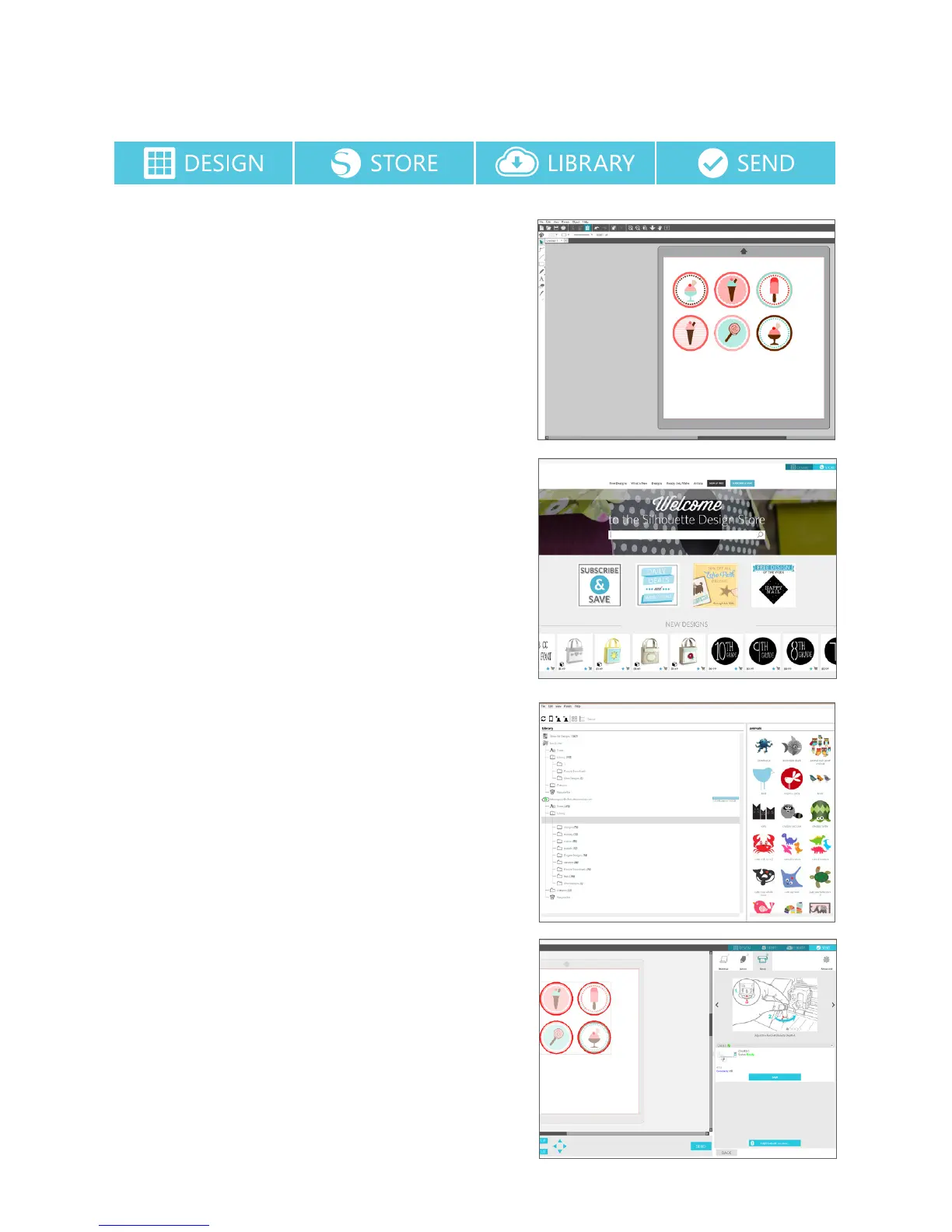Getting Started with Silhouette Portrait
3
Nvgo Tb
There are four tabs along the top right-hand side:
Design
This design area is your workspace to create projects.
This area houses the toolbars, the white design page,
and the gray holding area. When you are in the Library,
the Silhouette Design Store, or the Send menu, click the
Design tab to return to your design page.
Store
When you are connected to the internet, the Store tab
takes you to the Silhouette Design Store where you can
browse and purchase designs.
Library
You can access your stored designs from the Library tab.
Sort and organize your designs any way you would like
by adding folders and subfolders. Designs can be stored
on your computer or on the Silhouette Cloud.
Send
The Send tab allows you to adjust the cut settings for
your designs and send them to your Silhouette. This
menu works similar to a Send to Print menu in other
programs.
