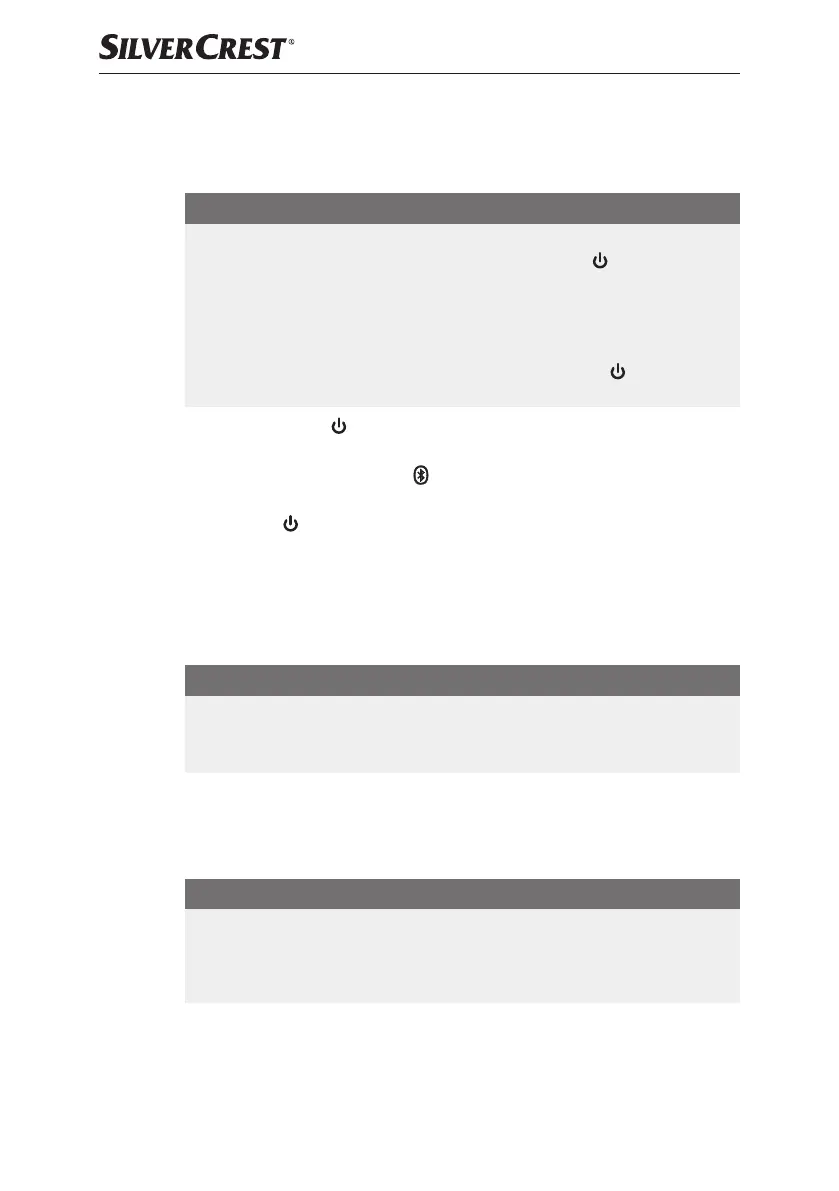■ 12
│
GB
│
IE
│
NI
SBDB 5 A1
Handling and operation
Switching the device on/off
NOTE
► The DAB+ station list is automatically created or updated the first time
the device is switched on from standby mode using the
button 2. The
display
1 now shows the message Scanning... DAB and the number
of found DAB+ radio stations. During the initial start-up, this process can
take up to several minutes, depending on the quality of the DAB+ radio
reception.
► When switching on the device from standby mode with the
button 2, the
device is in the last selected mode (DAB+, FM, Bluetooth
®
or AUX IN).
♦ Briefly press the
button 2 to switch on the device. The device starts
automatically in DAB+ mode the first time it is switched on.
♦ Briefly press the SOURCE/
button
4 to switch between DAB+, FM
radio, Bluetooth
®
or AUX IN mode.
♦ Press the button 2 again to switch off the device and put it into standby
mode.
Adjusting the volume
♦ Turn the VOLUME dial5 clockwise to increase the volume.
♦ Turn the VOLUME dial5 anticlockwise to decrease the volume.
NOTE
► The display
1 shows the volume for a few seconds as a bar after turning
the VOLUME dial 5.
► When the maximum volume is reached, you will hear a short beep.
Radio operation
You can receive DAB+ and FM radio stations with the radio.
You can store up to 20 preset DAB+ and FM radio stations each.
NOTE
► The first time the device is started, it starts in DAB+ mode and the station
list of the available DAB+ radio stations is created automatically. The
display
1 now shows the message Scanning... DAB and the number of
found DAB+ radio stations.
