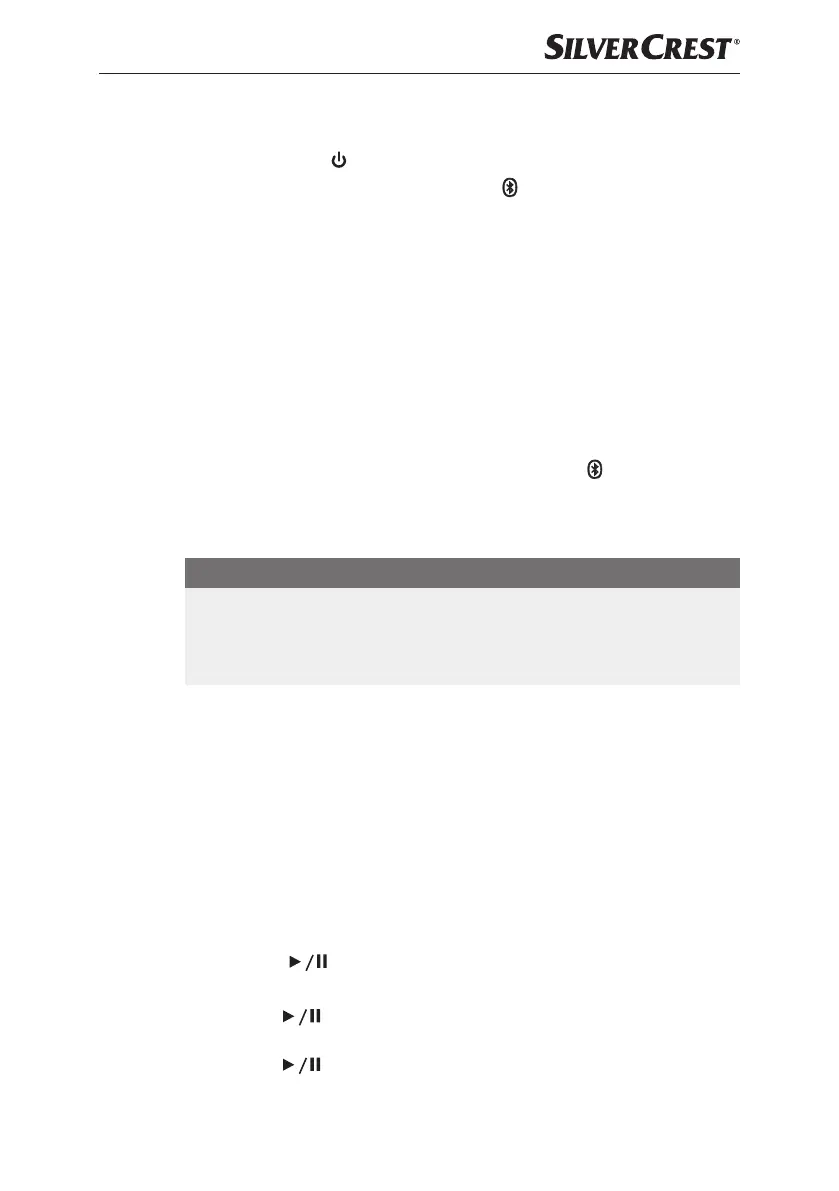GB
│
IE
│
NI
│
19 ■
SBDB 5 A1
♦ Connect the external playback device to the 3.5 mm jack cable t in the
AUX IN compartment z of the radio.
♦ Briefly press the
button 2 to switch on the radio.
♦ If necessary, briefly press the SOURCE/
button 4 several times until
Auxiliary Input appears on the display
1.
♦ Turn on the external playback device and start playback.
♦ Afterwards, set the desired volume using the VOLUME dial 5 on the radio.
Alternatively, you can increase the volume on the external playback device.
♦ You can now stow the external playback device in the AUX IN compart-
ment
z (if it fits). If necessary, close the AUX IN compartment z again
by turning the three catches u of the AUX IN compartment z clockwise
to the locking position. Note also the labels OPEN and CLOSE with the
corresponding arrows on the catches u of the AUX IN compartmentz.
♦ To stop AUX operation, turn off the radio and the external playback device.
Disconnect the external playback device from the 3.5 mm jack cable t of
the radio. Alternatively, you can press the SOURCE/ button 4 to switch
directly from AUX IN mode to radio mode or Bluetooth
®
mode.
Settings menu
NOTE
► The settings menu can be called up during operation as well as in standby
mode.
► If no setting is made in the setup menu for more than 7 seconds, the setup
menu is exited.
♦ During normal operation or standby, press the INFO/MENUbutton
0
for about 2 seconds until System appears on the display 1.
Alarm times
The device has two alarm functions, Alarm1 and Alarm2, both of which can be
programmed to play the last radio station you listened to or to sound an alarm at
a specific time.
Setting the alarm
♦ Press the INFO/MENUbutton 0 for about 2 seconds to call up the
settings menu. Alarms is shown as the first menu option on the display 1.
♦ Press the ENTER/SCAN button3 to confirm the selection.
♦ Press the TUNE+ 9 or TUNE− button 8 select either Alarm1 or Alarm2.
♦ Press the ENTER/SCAN button3 to confirm the selection.
Alarm Detail appears on the display1.
♦ Press the
ENTER/SCANbutton 3 to set the alarm to On.
♦ Press the TUNE+ button 9 to go next to the setting of the alarm time.