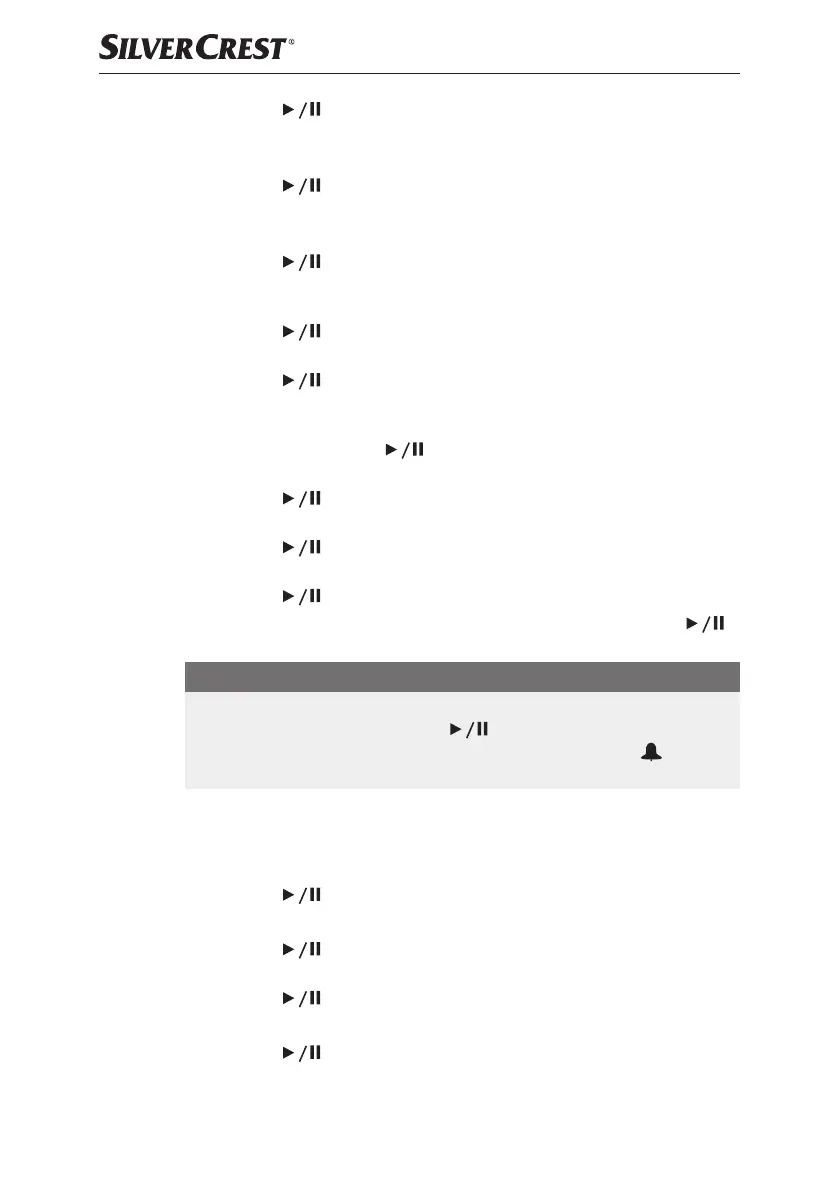■ 20
│
GB
│
IE
│
NI
SBDB 5 A1
♦ Press the ENTER/SCANbutton 3 to set the alarm time. Set alarm
time appears on the display1 and the hour display flashes.
♦ Press the TUNE+
9 or TUNE− button 8 to set the hours.
♦ Press the
ENTER/SCANbutton 3 to confirm the entry.
The minutes flash on the display
1.
♦ Press the TUNE+ 9 or TUNE− button 8 to set the minutes.
♦ Press the ENTER/SCANbutton 3 to confirm the entry.
♦ Next select the menu item Days to select whether the alarm should be
activated daily, only once, only on weekdays or only on weekends.
Press the
ENTER/SCANbutton 3 and then the TUNE+ 9 or
TUNE− button 8 to make the appropriate setting.
♦ Press the ENTER/SCANbutton 3 to confirm the selection.
♦ Next select the alarm type under the menu item Mode. You can choose
between the last DAB+ or FM radio station (DAB/FM) or an alarm
tone (Buzzer). Press the
ENTER/SCANbutton 3 and then the
TUNE+ 9 or TUNE− button 8 to make the appropriate setting.
♦ Press the
ENTER/SCANbutton 3 to confirm the selection.
♦ Next, select the volume of the alarm under the menu item Volume.
Press the ENTER/SCANbutton 3 and then the TUNE+ 9 or
TUNE− button 8 to set the volume of the alarm.
♦ Press the ENTER/SCANbutton 3 to confirm the selection.
♦ Then save your settings under the menu option Save by pressing the
ENTER/SCANbutton 3. The alarm is now activated.
NOTE
► All the settings under Alarm times are only saved if you confirm the menu
option Save your settings with the
ENTER/SCAN button3.
► As soon as Alarm1 and/or Alarm2 are active, an alarm icon
is shown
on the left and/or right of display1 for each active alarm.
Shutting off the alarm
♦ Press the INFO/MENUBUTTON 0 for about 2 seconds to call up the
settings menu. Alarms is shown as the first menu option on the display 1
♦ Press the ENTER/SCANbutton 3 to confirm the selection.
♦ Press the TUNE+ 9 or TUNE− button 8 to select either Alarm1 or Alarm2.
♦ Press the ENTER/SCANbutton 3 to confirm the selection. Alarm
Detail appears on the display 1.
♦ Press the ENTER/SCANbutton 3 to set the alarm to Off.
♦ Press the TUNE+
9 or TUNE− button 8 to call up the menu option Save.
♦ Press the ENTER/SCANbutton 3 to confirm the entry. The alarm is
now deactivated.