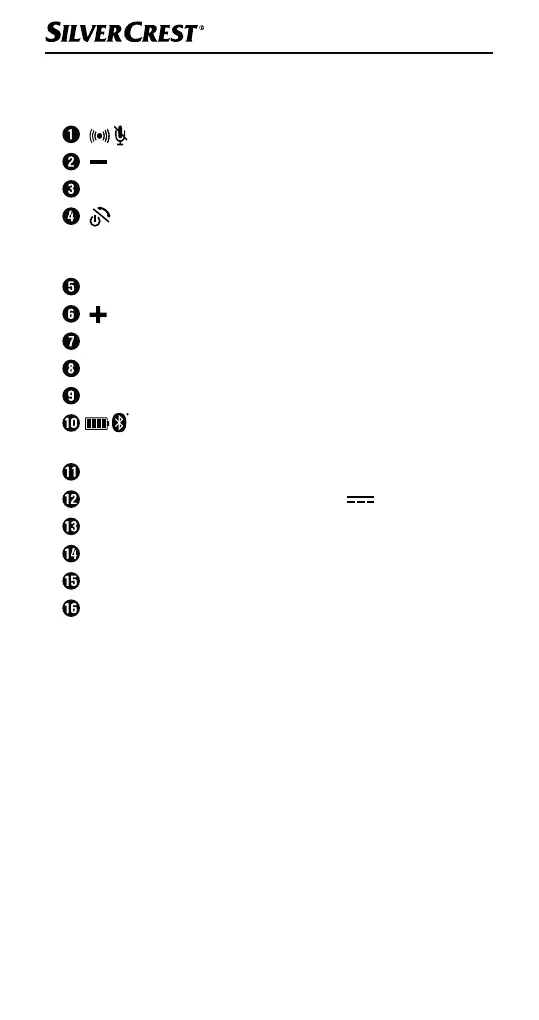SBTF 10 D4
■ 60
│
GB
│
MT
Description of components
(See fold-out page for illustrations)
button (auto power function, mute)
button (decrease volume, disable multipoint function)
Recess for mounting clip
button (on/off switch, pairing mode, manual
Bluetooth
®
connection, accept/end call, redial, lan-
guage selection, manage call, reject call)
Microphone
button (increase volume, enable multipoint function)
Charge level LEDs, operating/charging LED
Speakers
Micro USB charging port
button (display charge level, enable pairing
mode)
Mounting clip
Micro USB charging port (output: 5 V / 1.0 A)
Operating LED
Car charger
Charging cable (USB to micro USB)
Operating instructions (symbol)