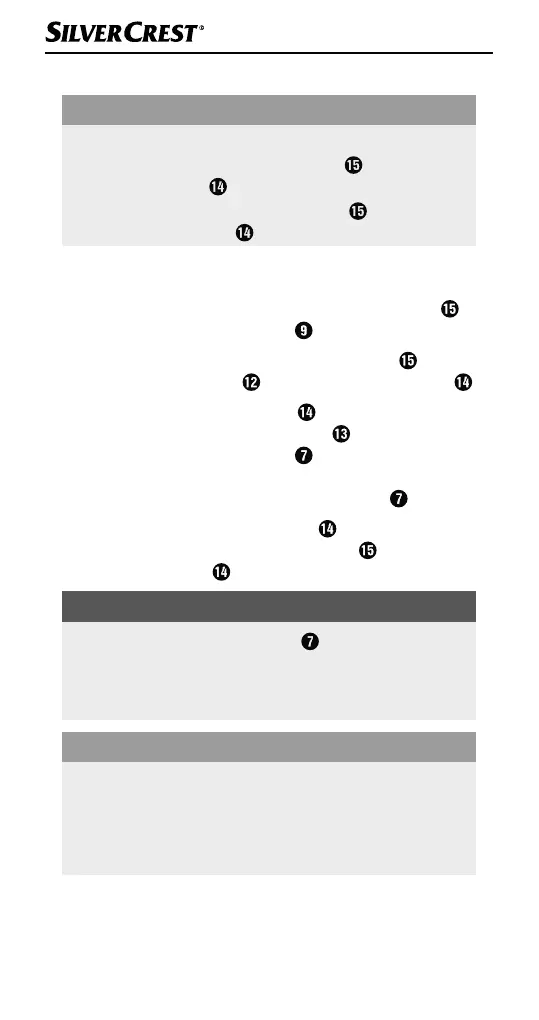SBTF 10 D4
■ 62
│
GB
│
MT
Charging the hands-free set
CAUTION
► Charge the hands-free set only in dry interior spaces.
► Use only the supplied charger cable
or the car
charger adapter to charge the hands-free set!
► Always disconnect the charger cable
or also the
car charger adapter when charging is complete!
Before using the device, the integrated battery must be
completely charged.
♦ Connect the micro USB plug on the charger cable
to
the micro USB charging port on the hands-free set.
♦ Connect the USB plug on the charger cable
to the
USB charging socket on the car charger adapter .
♦ Plug the car charger adapter
into a suitable socket
in your vehicle. The operating LED lights up green.
The operating/charging LED lights up orange during
recharging. Once charging is completed (around 2.5
hours at 1 A), the operating/charging LED goes out.
♦ Unplug the car charger adapter
from the vehicle
socket. Disconnect the charging cable from the car
charger adapter and the hands-free set.
NOTE
►
If the operating/charging LED
starts flashing
orange every 6 seconds and there is a series of beeps
every 5 minutes, the charge level of the battery is low
and the battery needs charging.
CAUTION
► To preserve your car battery, charge the battery only
when the motor is running.
► Do not charge the battery while the hands-free set is
attached to the sun visor as the connecting cable may
interfere with the operation of the vehicle.