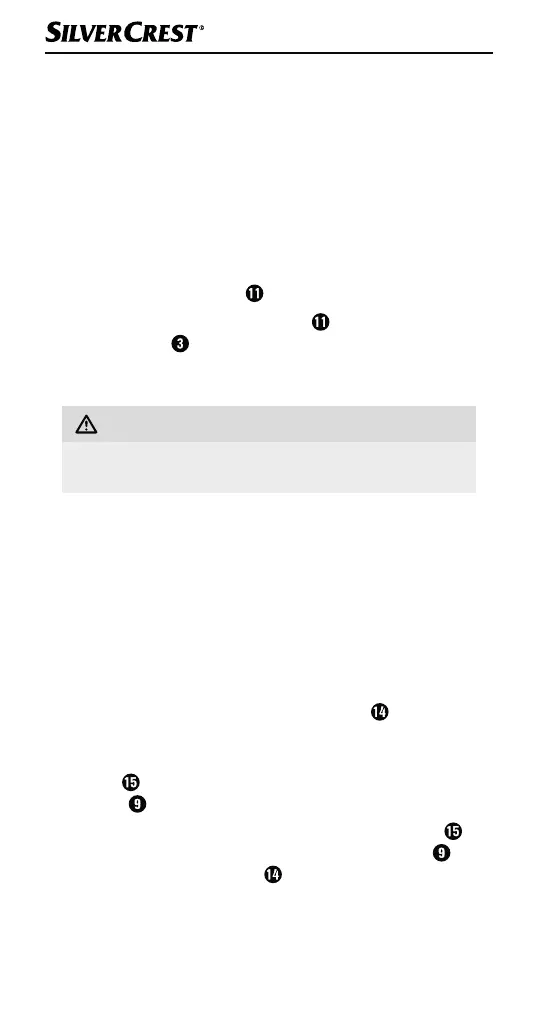SBTF 10 D4
■ 70
│
GB
│
MT
Music playback
You can also used the hands-free set to play music in mono
quality. Simply use the music playback function on one of
the mobile phones connected via Bluetooth
®
. You can
only control the playback using the respective
mobile phone.
Please also refer to the operating instructions for the mobile
phone.
Attachment to the sun visor
You can attach the hands-free set to your car’s sun visor using
the supplied mounting clip .
♦ To do this, fix the mounting clip
in the mounting
clip recess on the rear of the hands-free set. Now
you can easily fix the hands-free set to the sun visor of
your vehicle.
DANGER
► The hands-free set must be attached so that it does not
impair your line of sight while driving.
Troubleshooting
The hands-free set does not function.
♦ Check whether the hands-free set is charged. Recharge
it if necessary.
♦ Check whether the hands-free set is switched on and
that the connection to the mobile phone is functioning.
The hands-free set does not charge.
♦ Check whether the car charger adapter
is correctly
inserted into the socket.
♦ Check whether the micro USB plug on the charger ca-
ble is correctly inserted into the micro USB charging
port .
♦ Check whether the USB plug on the charger cable
is correctly inserted into the USB charging socket on
the car charger adapter .
♦ S
witch on the car’s ignition as the sockets in some vehi-
cles only deliver power when the ignition is switched on.