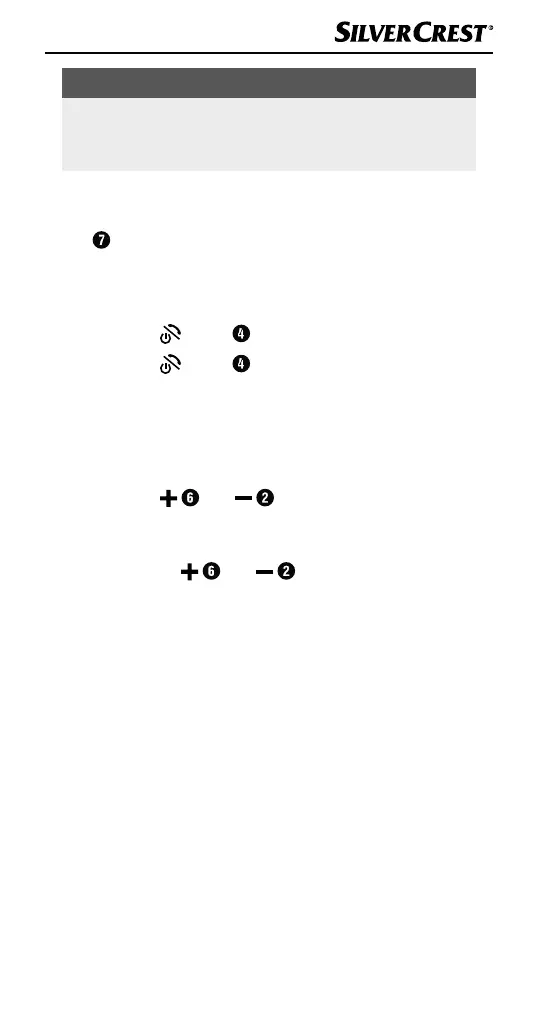SBTF 10 D4
GB
│
MT
│
67 ■
NOTE
► With some mobile phones, it is possible that the hands-
free set must be restarted if several mobile phones are
connected.
Accepting/ending a call
When there is an incoming call, the operating/charging
LED flashes blue every 3 seconds and you can hear
a ring tone via the hands-free set. Even if the call tone is
switched off on your mobile phone, you will still hear the
ring tone via the hands-free set.
♦ Press the
button once briefly to accept the call.
♦ Press the
button once briefly to end the call.
Handing over a call between the hands-free
set and the mobile phone
During a call you can hand over a call between the hands-
free set and the mobile phone.
♦ Press the
and buttons simultaneously
during a call. You will hear a beep and the call will be
transferred to the mobile phone.
♦ Pressing the
and buttons again will transfer
the call back to the hands-free set.
