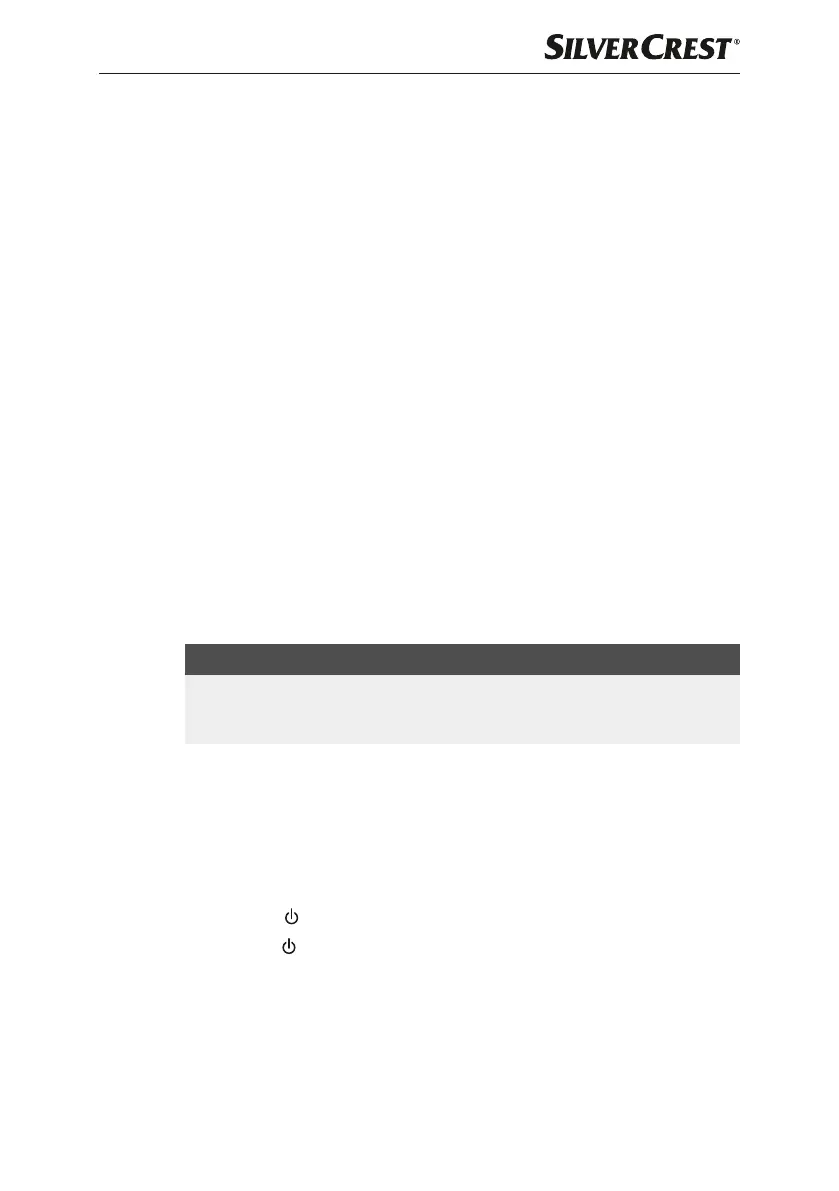GB
│
MT │ 49 ■
SCUR 3 A1
Nap alarm
You can use this function to set a nap alarm that will wake you after 1–120 minutes
with an alarm.
♦ In standby mode, press the SLEEP/NAP button
-.
"NAP" and "10" (minutes) appear on the display
.
♦ Use the −VOL+/ І◄◄ TUNE ►►І dial
to set a time in minutes (between
1 and 120) after which you would like to be woken.
The NAP function is activated after around 5 seconds if no other button is
pressed. As long as the NAP function is activated, "NAP" is shown on the
display
.
♦ Press the SLEEP/NAP button
- once while the NAP function is activated
to show the remaining time until the alarm.
♦ Press the SLEEP/NAP button
- to switch off the alarm.
♦ To deactivate the NAP function, press the SLEEP/NAP button
- and
turn the −VOL+/ І◄◄ TUNE ►►І dial
to the left until "NAP" no longer
appears on the display
.
Connecting external playback devices
You can connect external playback devices, such as an MP3 player or a smart-
phone, to the AUX IN input
to use this as a playback source for the CD clock
radio.
NOTE
► Switch the CD clock radio and the external device off before you connect
them with each other. Note also the operating instructions for the device
that you want to connect to the CD clock radio.
To connect external playback devices, you will need an audio cable (not
supplied) with a 3.5 mm Ø jack plug for the AUX IN input
on the CD clock
radio. The plug on the other end of the audio cable will depend on the audio
output of the external device.
♦ Connect the plug on the audio cable to the audio output on the external
device and the AUX IN input
on the CD clock radio.
♦ Press the
/SOURCE button 0 to switch on the CD clock radio.
♦ Press the
/SOURCE button 0 briefly until "AUX" appears on the display .
♦ Start playback on the external device. The playback is now controlled
via the external device only. You can also change the volume and sound
settings on the CD clock radio.
♦ Turn off both devices before you disconnect them from each other.
♦ Pull the plug on the audio cable out of the AUX IN input
.
