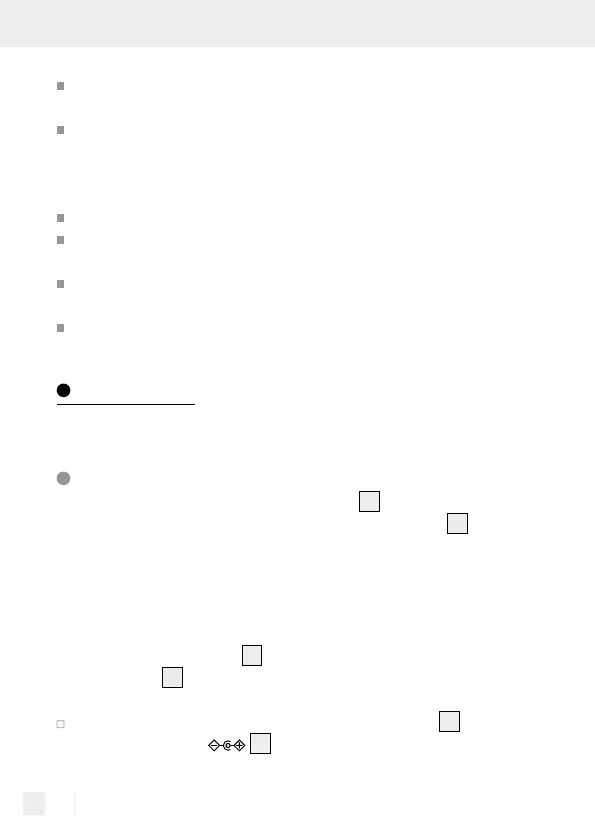16 GB/IE/NI
Only use the same type of batteries / rechargeable batteries.
Do not mix used and new batteries / rechargeable batteries.
Remove batteries / rechargeable batteries if the product will not
be used for a longer period.
Risk of damage of the product
Only use the specified type of battery / rechargeable battery!
Insert batteries / rechargeable batteries according to polarity marks
(+) and (-) on the battery / rechargeable battery and the product.
Clean the contacts on the battery / rechargeable battery and in
the battery compartment before inserting!
Remove exhausted batteries / rechargeable batteries from the
product immediately.
Before use
Note: Remove all packaging material from the product.
Connecting the power supply to power
Note: Before connecting the power supply
19
to the mains, compare
the connection data on the type plate of the power supply
19
(voltage
and frequency) with the data for your electric circuit. Make sure the
data matches to prevent product damage.
Note: To prevent the clock and alarm settings to be lost in the event of
a power failure, insert four batteries type 1.5 V LR6 AA (not included).
The batteries keep the internal clock running during a power outage.
In this case the colour LCD
1
will be off. Once power has returned,
the colour LCD
1
automatically shows the correct time.
Connect the coaxial connector of the power supply
19
to the
mains connection
3
at the back of the product.
