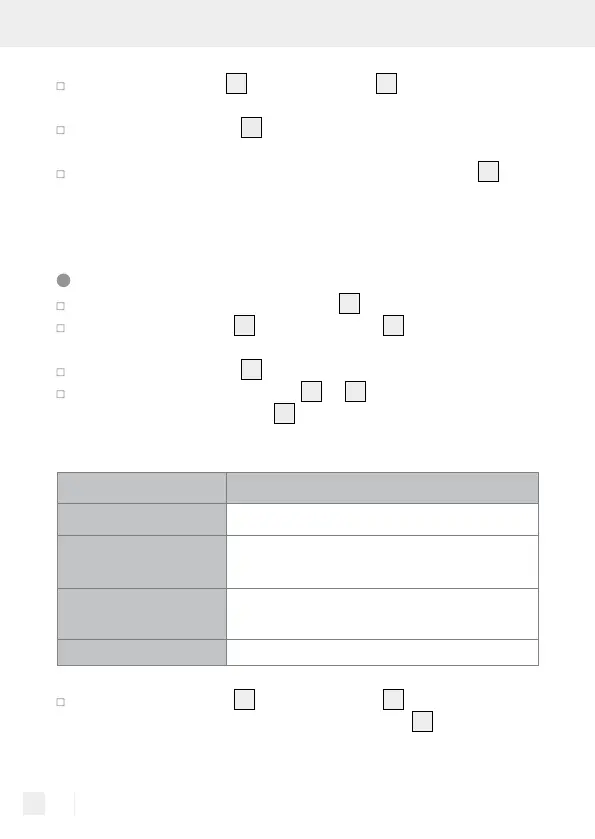24 GB/IE/NI
Use the Next button
15
or the Prev button
11
to select the desired
language.
Press the Select button
16
to confirm the setting. After confirming
the entry you will automatically be returned to the menu options.
To return to playback mode, press the Menu / Info button
10
until
the product is in playback mode again. If no button is pressed after
the last entry, the product automatically returns to playback mode
after approx. 30 seconds.
Setting the clock
Press and hold the Menu / Info button
10
to open the menu options.
Press the Next button
15
or the Prev button
11
to switch to the
System Settings in the menu.
Press the Select button
16
to confirm.
Under system settings press the
15
or
11
button to select “Clock“
and press the Select button
16
to confirm.
The following menu options will be displayed:
Menu option Available settings
Set Time / Date
Day–Month-Year / Hours: Minutes
Automatic update
all / from digital radio / from FM / do not
update
24 hour mode
12 hours / 24 hours
Date format
DD-MM-YYYY / MM-DD-YYYY
Press the Next button
15
or the Prev button
11
to switch between
the various menu options. Use the Select button
16
to select the
respective menu item.
