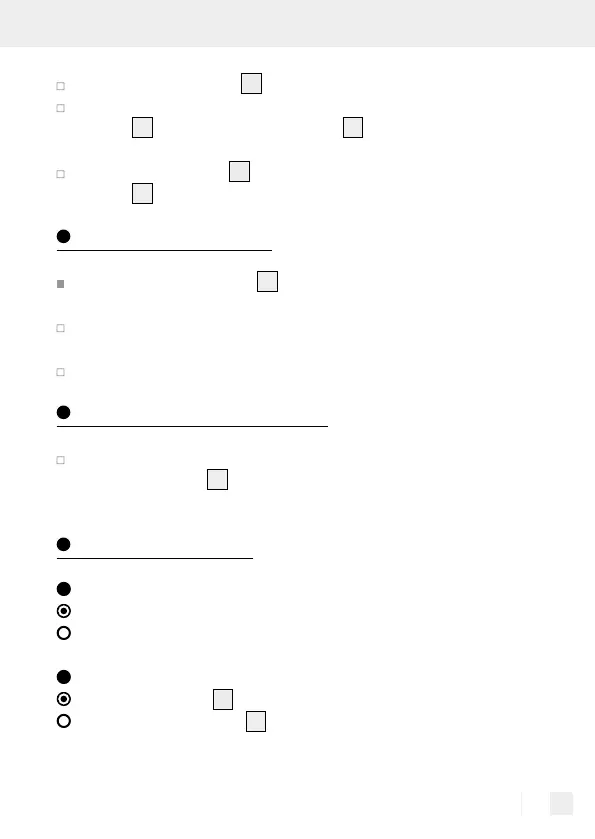35 GB/IE/NI
Press the Select button
16
to confirm.
Under System Settings, select “Factory Reset“ and press the Select
button
16
to confirm. The colour LCD
1
will read “Factory Reset
Yes / No“.
Press the Prev button
11
to select “Yes“ and press the Select
button
16
again to confirm your selection.
Cleaning and care
Unplug the power supply
19
from the mains socket before cleaning
the product.
Do not use solvents or other aggressive or abrasive cleaning
agents, as these may damage the surfaces and the markings.
Only clean the outside of the product, using a soft, dry cloth.
Storage during non-use
If the product will not be used for a longer period of time, unplug
the power supply
19
from the mains socket, remove the batteries
and store the product in a dark, cool location.
Troubleshooting
= Problem
= Possible cause
= Solution
= The product does not switch on.
= The power supply
19
is not connected. / The batteries are drained.
= Plug the power supply
19
into the mains socket. / Insert new
batteries.
