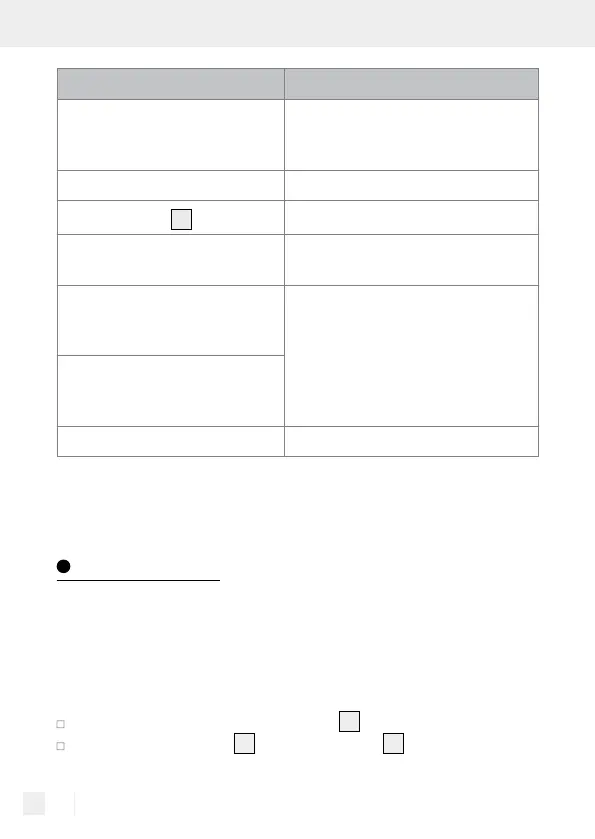34 GB/IE/NI
Display in DAB+ mode Display in FM mode
Ensemble* Main switch (mains operation only):
display shows the product is mains
powered.
Frequency Date
Signal strength
1c
/ stability
–
Kbps display (Kilobit per
second): transmission speed
–
Battery level (only on battery
power): battery capacity in
percent
–
Main switch (mains operation
only): display shows the product
is mains powered.
Date –
* with DAB+ stations, transmission uses a so-called “Ensemble“. Mean-
ing, DAB+ stations broadcast several audio data streams together on
one frequency.
Factory reset
You can reset the product at any time and restore the original factory
settings.
Note: The factory reset will erase all settings, including the station
presets and the station list.
Press and hold the Menu / Info button
10
to open the menu options.
Press the Next button
15
or the Prev button
11
to open the System
Settings from the menu.
