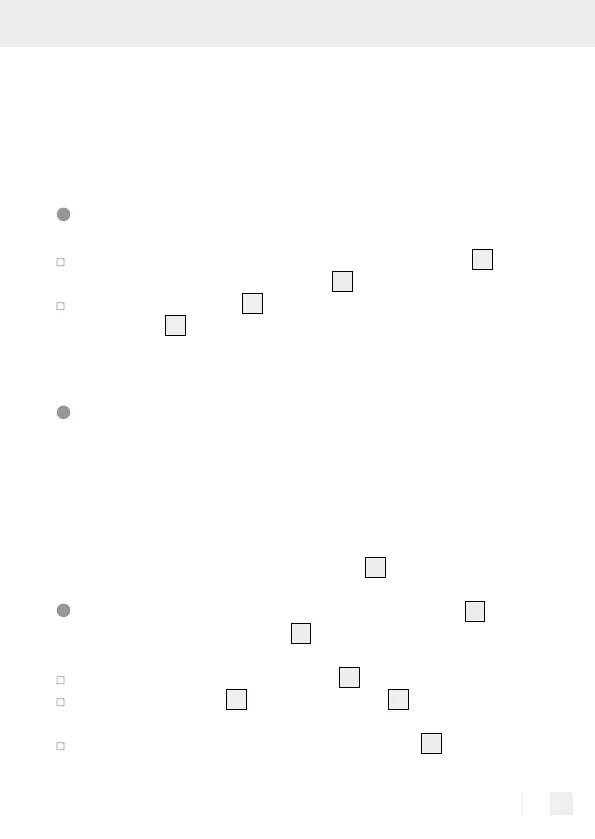19 GB/IE/NI
After being switched on, the product will automatically start play-
ing the last DAB+ station selected.
Note: You can manually scan for DAB+ stations at any time or
start an automatic station scan as described in chapter “DAB+
station scan“.
Changing radio modes
You can switch between DAB+ and FM mode.
With the product in DAB+ mode, press the Mode button
18
to
switch to FM mode. The colour LCD
1
will now show “FM“.
Press the Mode button
18
again to return to DAB+ mode. The
colour LCD
1
now shows “Digital Radio“.
Note: After being switched on, the product is automatically in the
last radio mode used and start playing the last station selected.
Configuring the product
You can customise the product to your preferences. The various menu
options can be found under system settings.
Note: The system systems can be changed in both DAB+ as well as
FM mode.
Note: If no entry is made or button pressed, the product automatically
returns to playback mode after approx. 30 seconds. Any settings which
were not saved by pressing the Select button
16
will be lost.
Menu options via Menu / Info button
10
You can use the Menu / Info button
10
to configure various basic product
settings.
Press and hold the Menu / Info button
10
to open the menu options.
Use the Next button
15
and the Prev button
11
from the menu
options.
Confirm each entry by pressing the Select button
16
.
