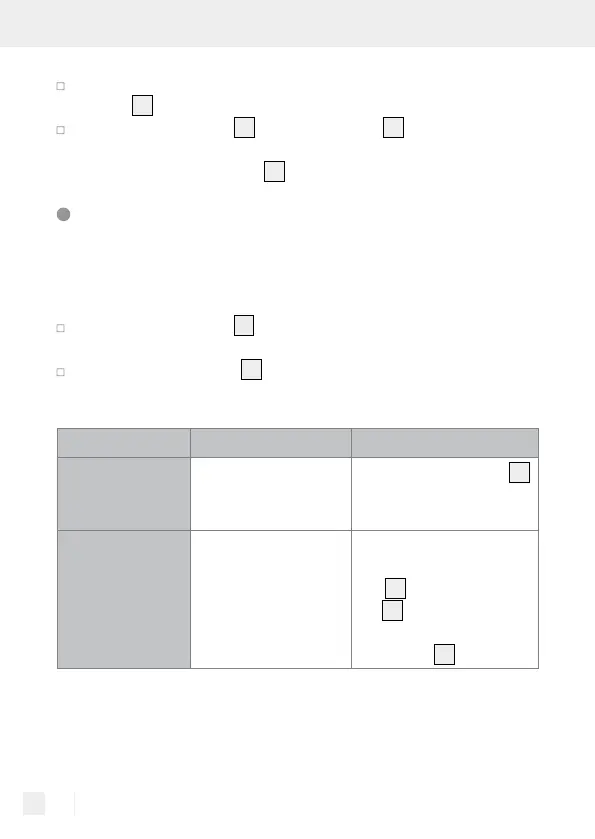30 GB/IE/NI
Under System Settings, select “Sleep“ by pressing the Select
button
16
.
Press the Next button
15
or the Prev button
11
to scroll through
the available Sleep Timer options. Select the option “OFF“ by
pressing the Select button
16
to confirm.
Setting the alarm / Snooze
The product has a dual alarm, i.e. you can set two different alarm times.
First verify the clock is correct on the product as described in chapter
“Setting the clock“.
Note: The alarm can only be used on mains power.
Press the Alarm button
12
and select one of the two alarm functions:
Alarm 1 or Alarm 2.
Press the Select button
16
to confirm your selection.
The following menu options will be displayed:
Menu option Available settings Function
Alarm clock
On / Off
Press the Select button
16
to switch the alarm on or
off.
Frequency
Daily / Once / Week-
end / Weekdays
Select the alarm frequency
by pressing the Next but-
ton
15
and the Prev but-
ton
11
to select the desired
setting and press the Se-
lect button
16
to confirm.
