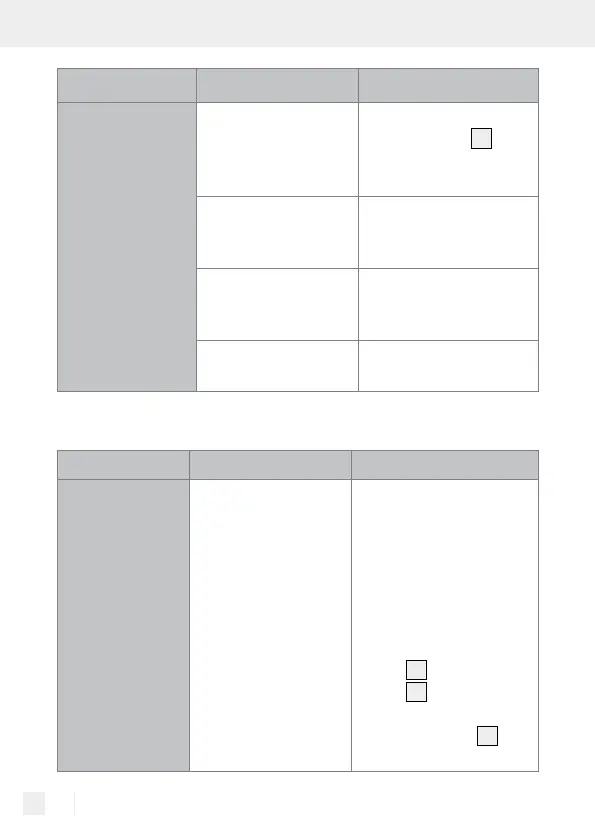22 GB/IE/NI
Menu option Available settings Function
System
settings
Lighting Sets the lighting of
the colour LCD
1
(see chapter “Setting
the display light”)
Language Language settings for the
product (see chapter
“Setting the language”)
Factory settings Restores the factory
settings (see chapter
“Factory reset”)
Software version Displays the software
version used
In FM mode the menu options are:
Menu option Available settings Function
Scan setting
Only strong stations /
all stations
You can change the station
scan criteria: search for
“strong stations” (with good
broadcasting quality) or
scan for “all stations”
(including weak stations
with poor broadcasting
quality). Use the Next
button
15
and the Prev
button
11
to select the
desired option and press
the Select button
16
to
confirm.
