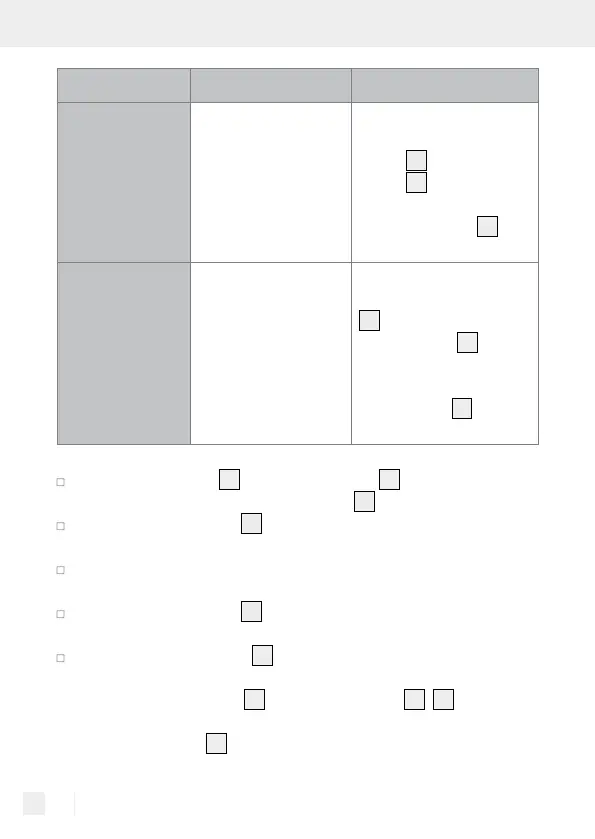32 GB/IE/NI
Menu option Available settings Function
Duration
15 / 30 / 45 /
60 / 90 / 120
Set the alarm duration
by pressing the Next
button
15
and the Prev
button
11
to select the
desired setting and press
the Select button
16
to
confirm.
Volume
Volumes: 4–16 Set the alarm volume by
pressing the Next button
15
(increase volume) and
the Prev button
11
(reduce
volume) to select the de-
sired volume. Press the
Select button
16
to
confirm.
Use the next button
15
and the Prev button
11
to navigate through
the settings and press the Select button
16
to confirm all entries.
Press the Alarm button
12
again to return to the menu options and
make other changes.
Repeat these steps for the second alarm to customise settings, e.g.
different alarm times for specific days (weekend).
Press the Alarm button
12
to disable the alarm. The alarm will
immediately turn off.
Press the Snooze button
14
when the alarm goes off to mute the
alarm for 10 minutes.
Note: The colour LCD
1
uses alarm symbols
1f
,
1g
to show the
alarm is on. After snoozing the alarm, the alarm symbol will blink
in the colour LCD
1
and the 10 minute snooze will count down.