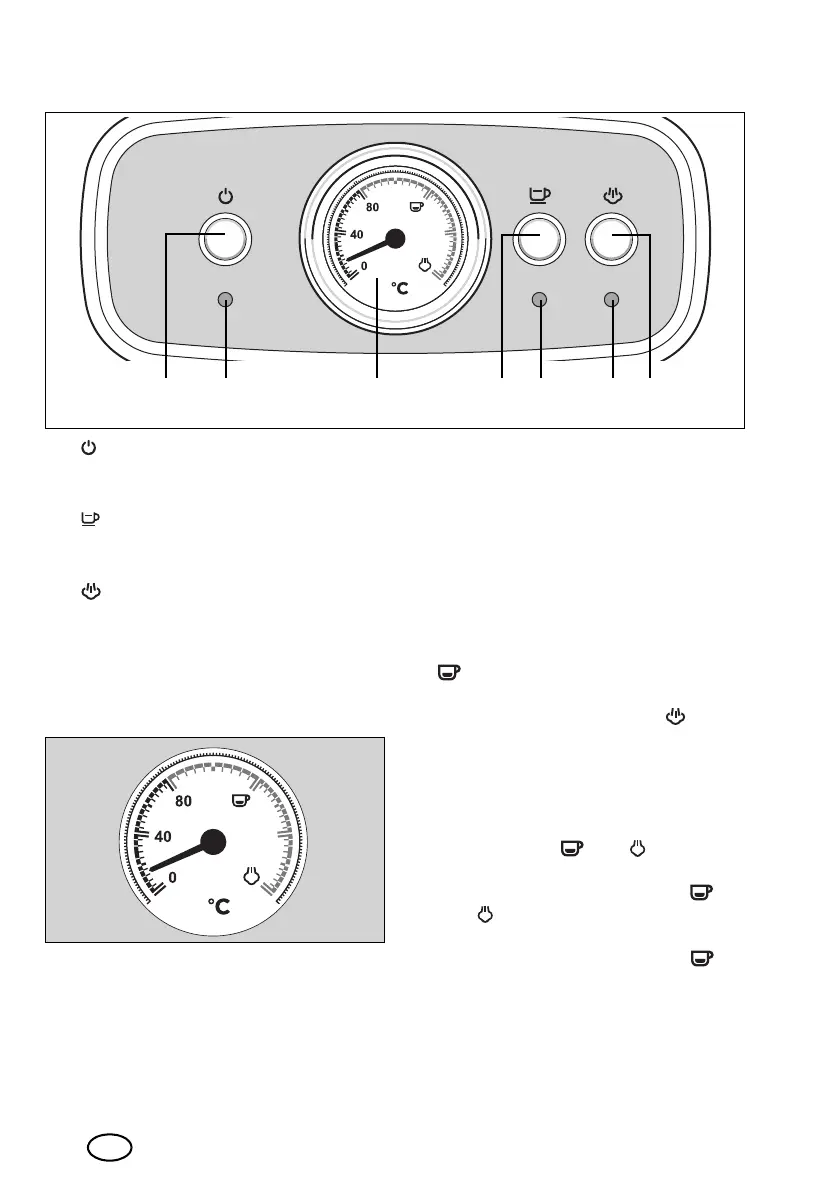58
GB
6. Control elements (front panel)
22 On/off switch
23 Red LED / operating control light
24 Temperature display
25 Espresso button
26 Espresso LED
27 Steam LED
28 Steam button
7. Temperature
display and LED
behaviour
The temperature display24 shows the cur-
rent temperature of the espresso machine.
- After switching on, the device heats up
and the temperature rises. The espresso
LED26 flashes.
-
The correct temperature for preparing es-
presso
is reached when the temperature
is in the red range between 80 °C and
. The espresso LED26 lights up con-
tinuously.
- If you press the steam button 28,
the device continues to heat up and the
temperature continues to rise. The steam
LED27 flashes.
- The correct temperature for steam pro-
duction is reached when the tempera-
ture is between and . The steam
LED27 is continuously lit.
- The temperature range between
and is too hot to make a delicious
espresso. The device must first cool
down until a temperature below is
displayed again. This is indicated by all
three LEDs23,26,27 flashing.
__368614_Espresso_Rosa_B5.book Seite 58 Dienstag, 2. Februar 2021 3:34 15
