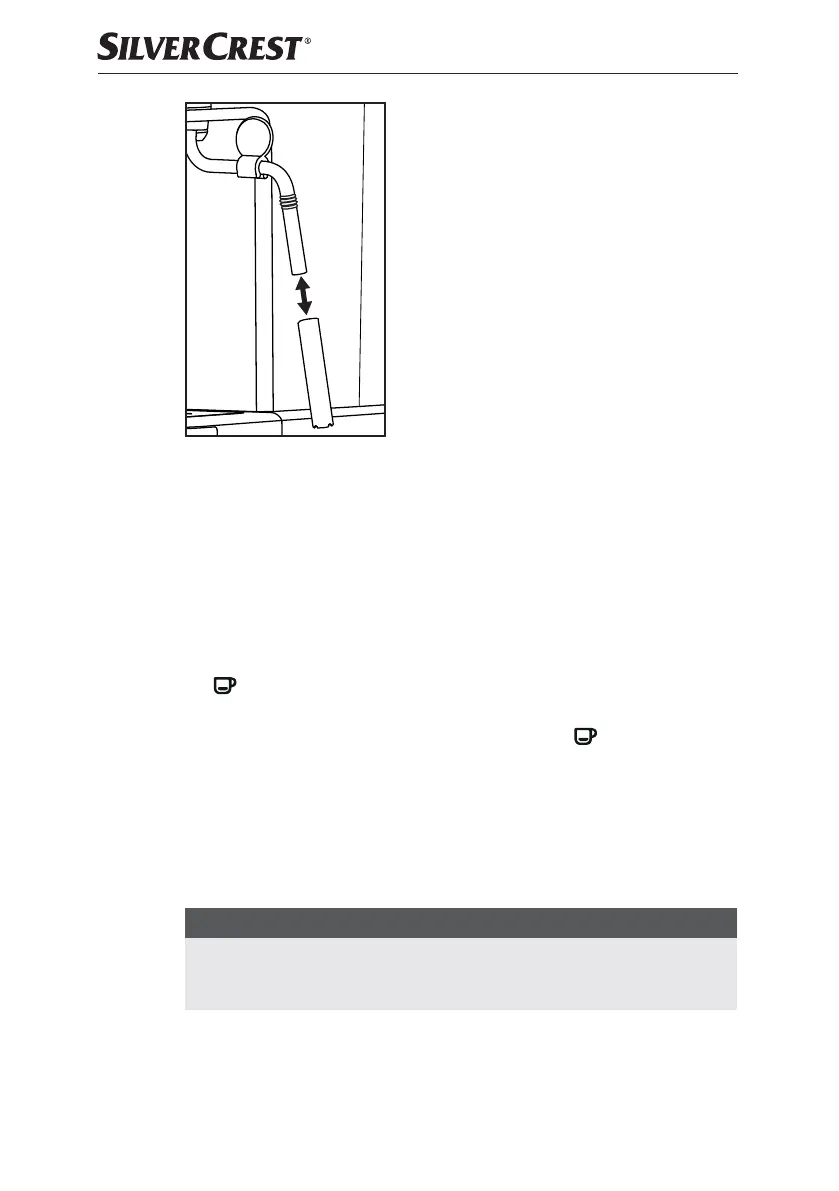■ 18
│
GB
│
IE
SEM 1100 C3
Figure 1
Cleaning the hot water shower
Clean the hot water shower r after each use:
1) After you have prepared the espresso/cappuccino and removed the sieve
holder i, wipe the entire surface of the hot water shower r with a mois-
tened cloth to remove all powder residues.
2) Replace the sieve holder i without the espresso filters o p.
3) Place an empty cup under the portafilter i and press the “Espresso” button
3. Water flows out of the hot water shower r rinsing out the remaining
powder residue.
4) After about 20 seconds, press the “Espresso” button
3 again and
switch the appliance off with the On/Off switch 1.
5) Remove the sieve holder i again.
Cleaning the accessories
1) Clean the sieve holder i, the two espresso sieves o p, water tank 9, the
measuring spoon a and the drip grille q in warm water.
NOTE
► If you put detergent into the water, it may effect the taste of the espresso.
If the stains can only be removed with detergent, always rinse the items
afterwards with lots of clean water.
2) Dry all parts well.
IB_353468_SEM1100C3_LB8.indb 18 22.12.2020 08:57:05
