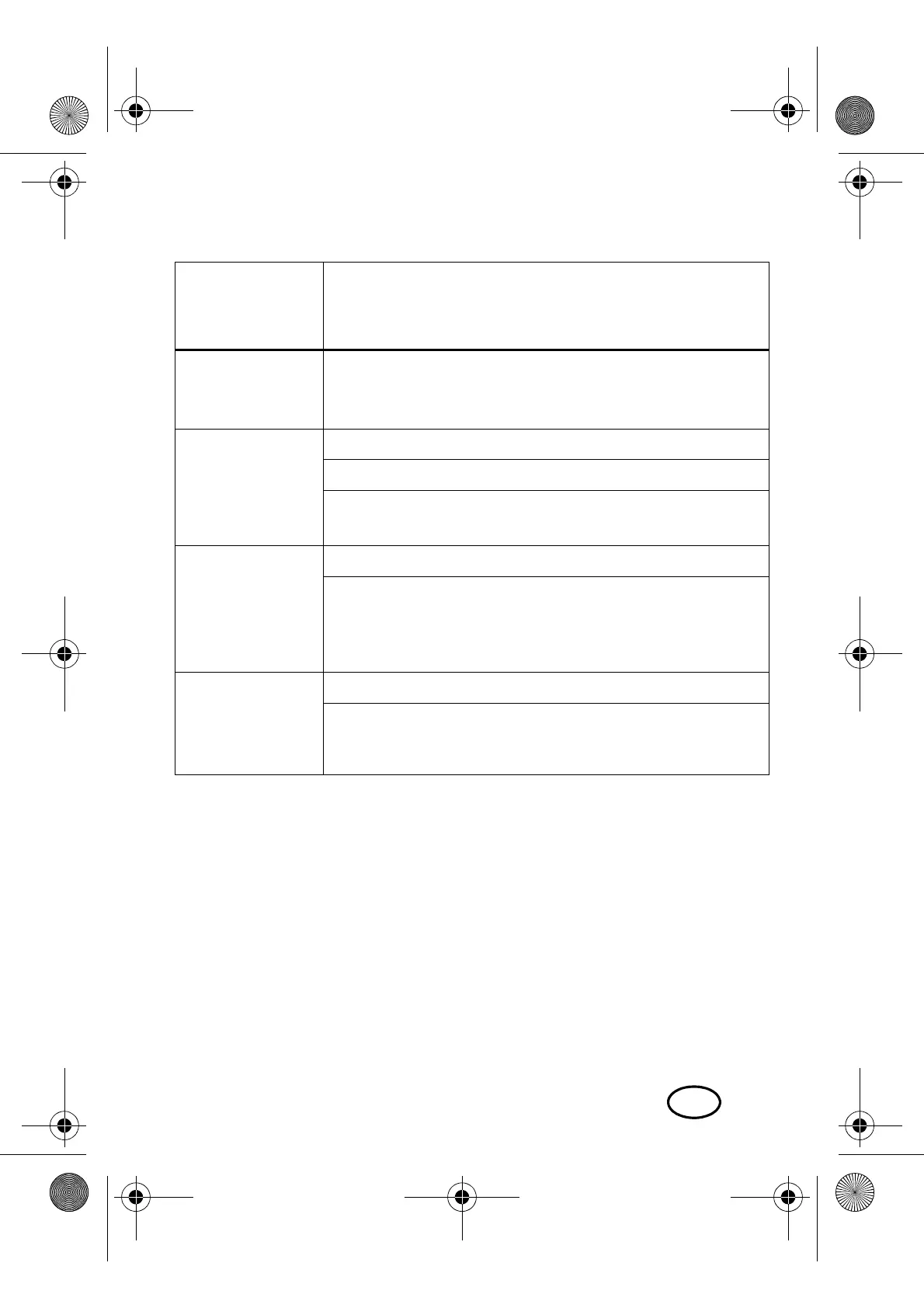41
GB
6.3 Overview of the functions
Indication on
the display|5
(Status)
Possible action
No indication
(device is
switched off)
Switch the device to standby with the on/off switch|7.
Cutting
length|17
(standby)
Set the cutting length with ST|6.
Start the device with the on/off switch|7.
After approx. 1 minute without action, the device
switches off automatically.
Cutting
length|17 and
speed|18
(device is run-
ning)
Set the speed with ST|6.
Stop the device and switch into standby with the on/
off switch|7.
Battery capaci-
ty|16
(display may be
dimmed)
Switch the device to standby with the on/off switch|7.
After approx. 50 seconds without action, the device
switches off automatically.
__291948_Haarschneider_Autokamm_B8.book Seite 41 Dienstag, 19. Dezember 2017 7:42 19