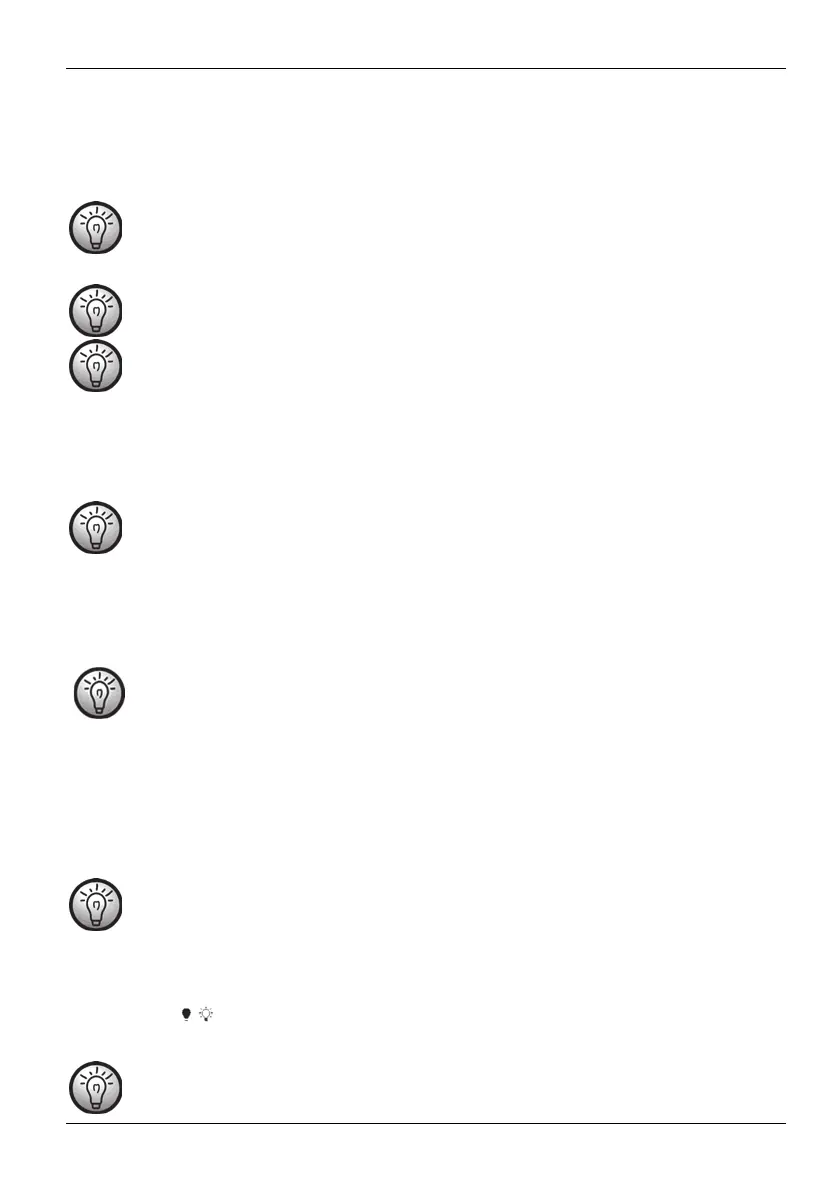SilverCrest SKR 800 D1
English - 37
8.11 Kitchen timer
The kitchen radio has 2 timers that you can use independently. Proceed as follows:
Press the T1 button [15] to set Timer 1 or press T2 [16] to set Timer 2. T1 [38] or T2 [26] flashes on
the display [1] depending on the timer selected.
You can also set Timer 1 directly by turning the TIMER [5] control.
Turn the TIMER control [5] to set the time for Timer 1 [39] or Timer 2 [25].
Timer 1 can be set from 1 minute to 3 hours 59 minutes in 1-minute steps.
Timer 2 can be set from 5 minutes to 3 hours 55 minutes in 5-minute steps.
Press the TIMER control [5] to apply the time set. The countdown timer then starts. T1 [38] and/or T2
[26] show on the display [1]. On the display [1] you can see the remaining time for Timer 1 [39]
and/or Timer 2 [25]. If the time remaining is more than 4 minutes it is shown in HH:MM and if it is
under 4 minutes in MM:SS.
The timer beeps when it reaches 30, 15, 10 and 5 seconds.
After the countdown has elapsed, an alarm sounds at an increasing volume. Press the TIMER control
[5] to switch off the alarm. The T1 [38] or T2 [26] indicator goes out.
To cancel a timer at any time, briefly press the T1 [15] or T2 [16] button twice. The T1 [38] or T2 [26]
indicator goes out.
Briefly pressing the TIMER button [5] in radio or standby mode shows the current year
for about 5 seconds.
8.12 Setting the display brightness
You can set three levels of display brightness. Proceed as follows:
Press the DIMMER button [11] to toggle between the display brightness levels (dim, medium, bright).
If the DT (Display Timeout) function [33] is enabled, the display [1] is dimmed to the
lowest level between 23 h and 5 h. You can find more information about this function in
the chapter “8.17 Manual settings”.
8.13 Switching the light on/off
Briefly press the /ST/MO [8] button to switch the light [21] on the bottom of the kitchen radio on or
off.
If you forget to switch the light [21] off, it switches off automatically after 2 hours.
