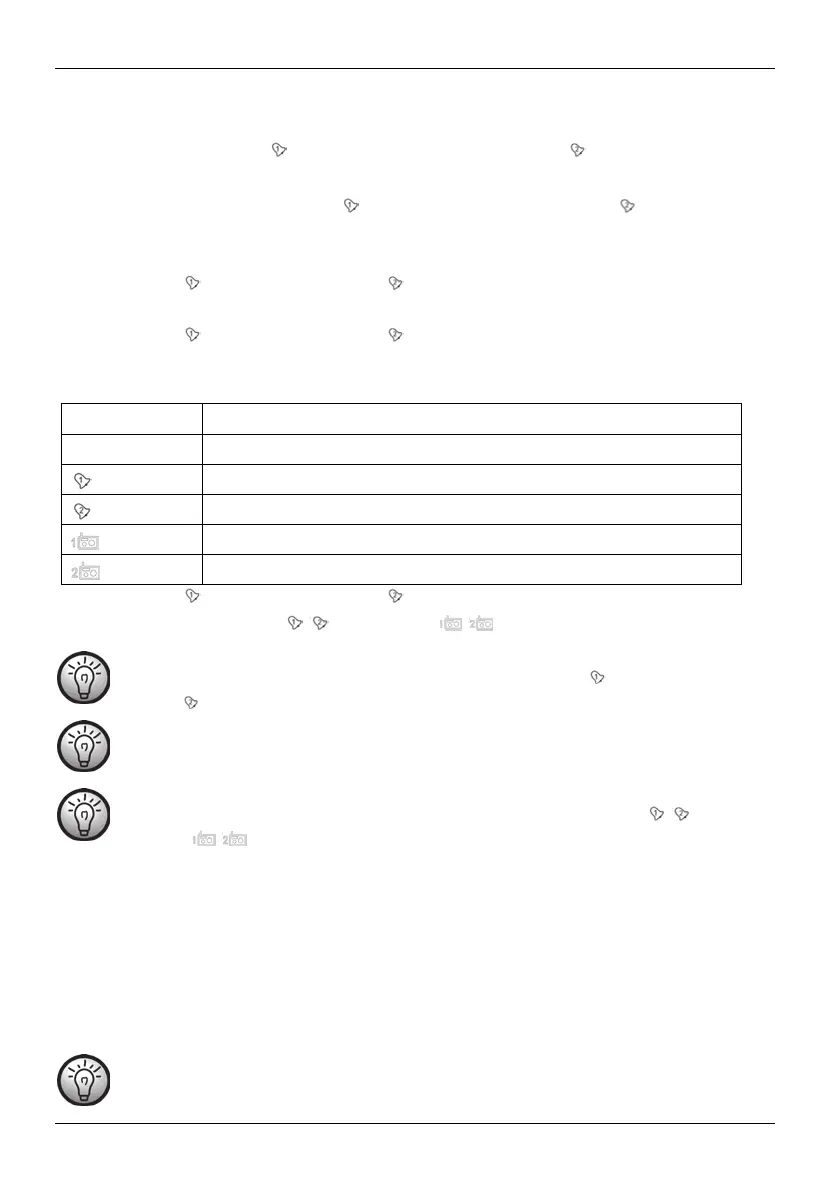SilverCrest SKR 800 D1
38 - English
8.14 Alarm
You can set two alarm times. For both alarm times, you can select a buzzer or the last radio station you
listened to. For Alarm 1 use the / MEM button [13] and for Alarm 2 the / AMS button [10]. Check
that the clock is displaying the correct time.
While switched off, press and hold the / MEM button [13] (Alarm 1) or the / AMS button [10]
(Alarm 2) for approx. 2 seconds.
The hour display flashes and you can now turn the TIMER button [5] to set the hour for the alarm.
Briefly press the / MEM button [13] or the / AMS button [10] to apply the setting.
The minute display flashes and you can now turn the TIMER button [5] to set the minutes for the alarm.
Briefly press the / MEM button [13] or the / AMS button [10] to apply the setting.
The indicator for the option selected flashes on the display [1]. Now you can turn the TIMER button
[5] to select the following options:
Option Function
OFF Disables the alarm
Enables the alarm with buzzer (alarm time 1)
Enables the alarm with buzzer (alarm time 2)
Enables the alarm with the last tuned-in radio station (alarm time 1)
Enables the alarm with the last tuned-in radio station (alarm time 2)
Briefly press the / MEM button [13] or the / AMS button [10] to apply the setting.
If the alarm is enabled, there is a / symbol [34] or
/
symbol [35] on the display [1].
The alarm buzzer starts quietly and gradually increases in volume. To disable the alarm
for 24 hours, briefly press the VOLUME button [14], or press the / MEM button [13]
or the / AMS button [10].
If you do not switch the buzzer off, it will switch off automatically after about 1 hour.
To snooze the alarm for about 9 minutes, briefly press the SNOOZE/SLEEP button [12].
While the SNOOZE function is active, depending on the set alarm, the / symbol
[34] or / symbol [35] flashes on the display [1].
8.15 Selecting Radio / AUX mode
When the device is powered on, keep the VOLUME knob [14] pressed for about 2 seconds to toggle
between Radio and AUX mode.
In Radio mode, the FM indicator [31] and the frequency [30] in MHz [29] are shown on the
display [1].
In AUX mode, the AUX indicator [30] is shown on the display [1].
When it is switched off, it switches back on to the last operating mode active
(Radio/AUX).