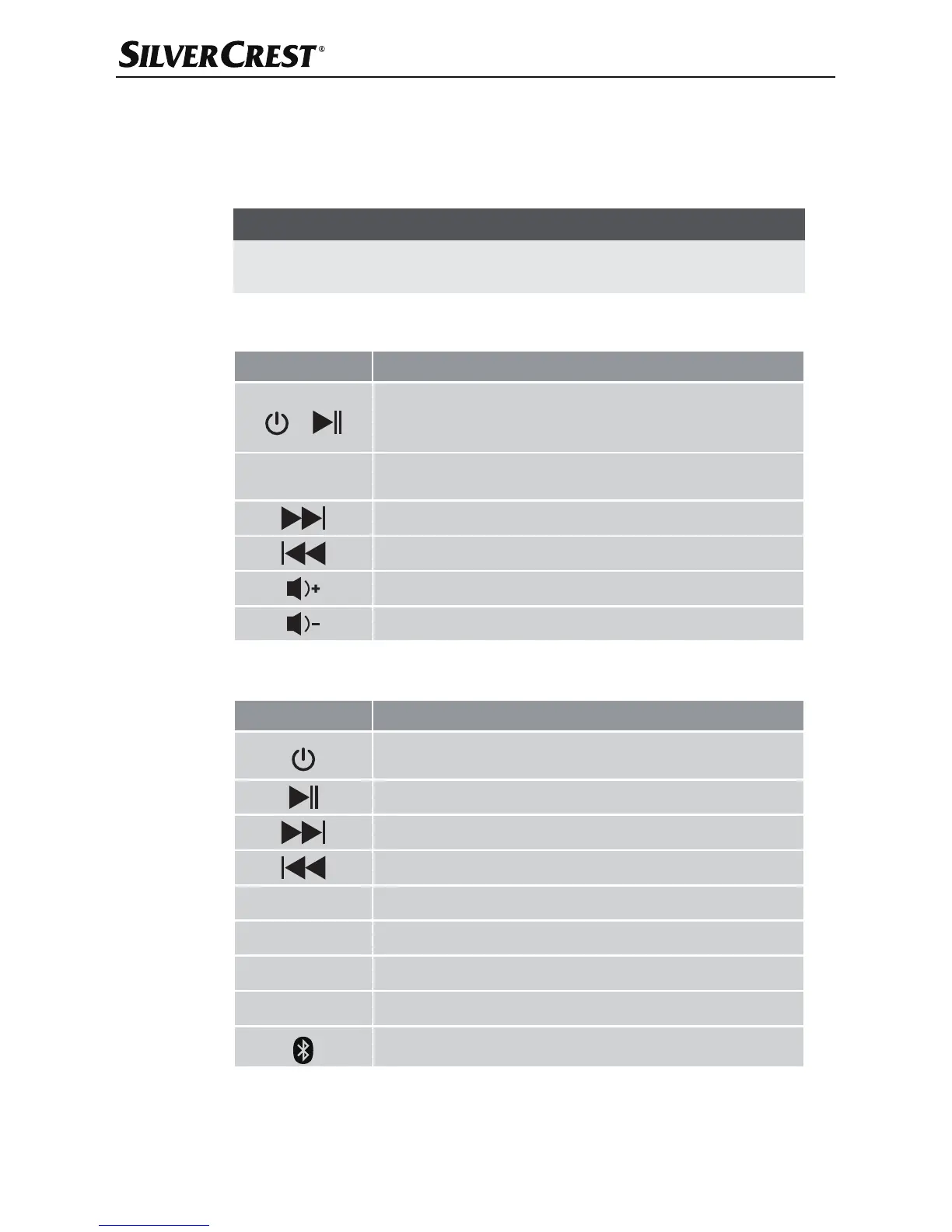■ 30
│
GB
│
IE
SSTB 10 A1
Handling and operation
This section provides you with important information on handling and using the
device.
NOTE
► Most of the device’s functions can be operated by the buttons on the
device as well as by the buttons on the remote control.
Operation using the buttons on the device
Button Function
/
– Press and hold to switch the device on/off and to
activate/deactivate the Bluetooth
®
function.
– Press once to start/stop playback.
FUNCTION
– Press to switch between the operating modes
(AUX and Bluetooth
®
).
– Press to jump to the next track.
– Press to jump to the previous track.
– Press to increase the volume.
– Press to decrease the volume.
Operation using the buttons on the remote control
Button Function
– Press to switch the device on/off and to activate/
deactivate the Bluetooth
®
function.
– Press to start/stop playback.
– Press to jump to the next track.
– Press to jump to the previous track.
VOLUME +
– Press to increase the volume.
VOLUME -
– Press to decrease the volume.
MUTE
– Press to mute playback.
AUX
– Press to activate the AUX mode.
– Press to switch on the Bluetooth
®
function.
