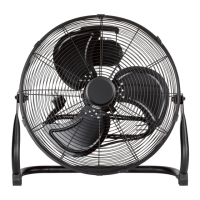13
GB
Timer function
With the timer function, you can set a time
after which the fan automatically switches
off. You can set a time between 0.5 and
7.5hours in 0.5-hour steps.
•
When the device is switched on, repeat-
edly press the
TIMER22/ 32 but-
ton
.
Each time you press it, half an hour
is added. The lit LEDs20 indicate the
time that has been set. Add up the times
of the lit LEDs to get the set time:
- 0.5: Half an hour
- 1: 1 hour
- 2: 2 hours
- 4: 4 hours
Example:
The following LEDs are lit:
0.5 + 1 + 4.
This means that the timer is set to:
0.5 + 1 + 4 hour = 5.5 hours.
• While the timer is running, the LEDs20
show the remaining time.
• After the set time has elapsed, the de-
vice switches off.
• To switch off the timer function early,
press the TIMER22/ 32 button re-
peatedly until all LEDs20 have gone
out or switch off the device.
9. Cleaning
In order to enjoy your device for a long time,
you should regularly clean it.
DANGER! Risk of electric
shock!
~ Before cleaning, pull out the mains
plug9.
~ Never immerse the device in water.
~ Do not let water or cleaning agent run
into the device.
WARNING! Risk of material damage!
~ Do not clean using sharp objects or
abrasive cleaning agents.
Protective grid/rotor blade
• Carefully remove coarse dust deposits
with a vacuum cleaner, preferably with
a small brush nozzle.
• If necessary, loosen the connecting
screw18, open the hinged connections
and remove the front protective grid1.
• Be careful not to bend the rotor
blade3.
• Replace the front protective grid1 be-
fore reconnecting the device.
Remote control
• Clean the remote control31 with a dry
cloth.
Device
1. Clean the outside of the other parts of
the device with a damp cloth. You can
also use a little detergent.
2. Dry with a soft cloth.
3. Do not use the device until it is com-
pletely dry again.
__353132_2007_StandVentRC_B6.book Seite 13 Dienstag, 26. Januar 2021 1:26 13

