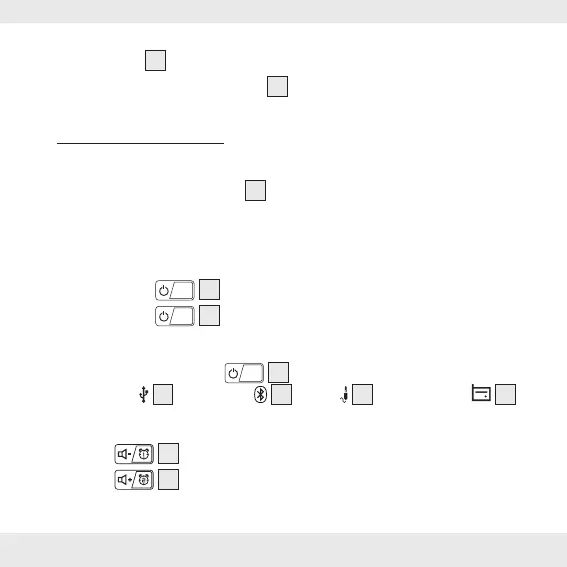GB/IE/NI 23
Insert 1 pc battery (type: 3V , CR2032), into the battery
compartment
1
following the polarity marks.
Close the battery compartment
1
.
P Initial operation
Place the product on a flat, stable ground.
Connect the power adaptor
9
to the product and a suitable wall
outlet. The product enters standby mode. The time is constantly
displayed.
P Switching the product on/off
Press and hold
Mode
17
to turn on the product.
Press and hold
Mode
17
the product enters standby mode.
P Mode selection
In power on mode, press
Mode
17
shortly to select from the following
modes; USB
20
, Bluetooth
21
, AUX
22
, or FM radio
23
.
P Volume adjustment
Press the
10
to decrease the volume.
Press the
11
to increase the volume.
