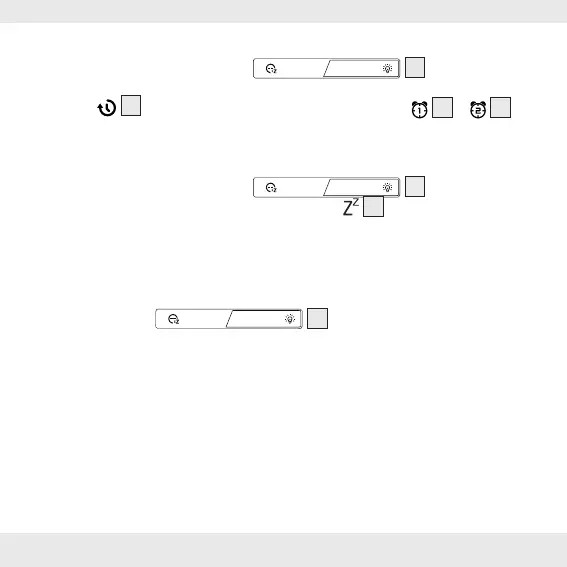GB/IE/NI26
P Snooze function
In ON mode, press and hold
Snooze Brightness
14
while the alarm
is ringing. The alarm will reactivate after approx. 10 mins. The display
shows
27
and the corresponding alarm symbol (
25
/
26
)
flashes.
P Sleep timer
In ON mode, press and hold
Snooze Brightness
14
to activate the
sleep timer. The display shows the symbol
24
and the number 120.
Release the button shortly and then press it repeatedly until the desired
switch-off time is shown in the display.
After 5 seconds the selection is automatically saved and the product
will return to time display.
Press and hold
Snooze Brightness
14
to display the remaining time.
When the set time has elapsed, the product switches to standby mode.
