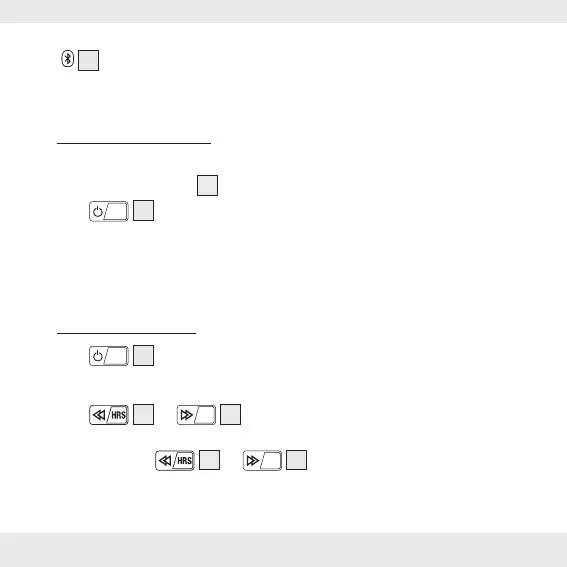GB/IE/NI30
If the connection is lost, the display will show a flashing Bluetooth
icon
21
. Follow the instructions to pair your device again to the
product.
P AUX operation
Use a 3.5 mm audio cable (not included) to connect an external audio
device to an AUX IN
5
input of the product.
Press
Mode
17
to select AUX mode.
Start playback on the audio device. All playback functions must
be operated directly on the audio device. Only the volume can be
operated with the product.
P FM operation
Press
Mode
17
to switch to radio mode.
P Manual scan
Press
13
or
MIN
12
shortly to search for FM stations manually
(each press changes the frequency by 0.1 MHz).
Press and hold
13
or
MIN
12
until the automatic search run
starts. The search run automatically stops at the next station.
