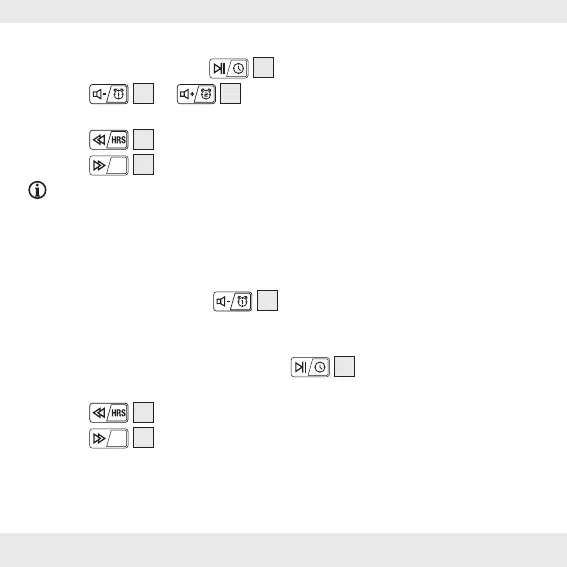GB/IE/NI24
P Clock setting
In standby mode press
15
shortly to enter time setting.
Press
10
or
11
to select from either 12 hour or 24 hour
time setting
Press
13
to set the hours.
Press
MIN
12
to set the minutes.
NOTE: The product will exit time settings if no settings are made
within 5 seconds.
The setting made will be saved.
P Alarm setting
In standby mode, press
10
to set Alarm 1 and select between:
OFF, alarm source from FM radio (rAd), alarm source from Buzz (bu)
or alarm source from USB (uSb).
Under “rAd/bu/uSb“ mode, press
15
, to set the hour and
minute.
Press
13
to set the hour. Press & hold to select hour quickly.
Press
MIN
12
to set the minute. Press & hold to select minute quickly.
Auto exit will occur after 5 seconds without pressing any button. The
setting made will be saved.
