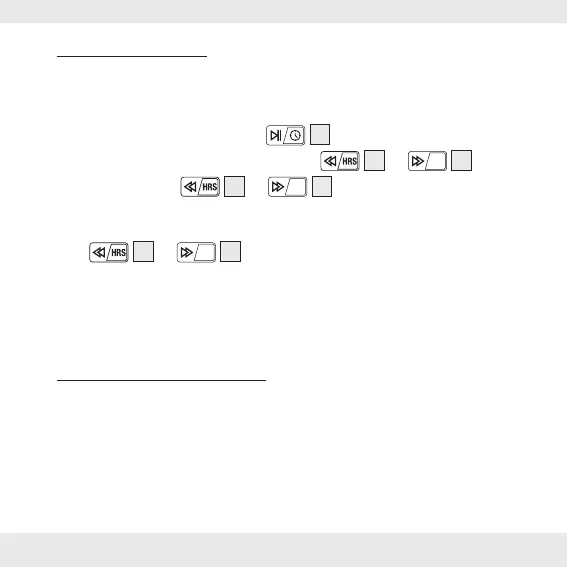GB/IE/NI 27
P USB operation
Insert an USB flash drive into the USB port and turn on the product.
During playback:
To pause or resume play, press
15
.
To skip to the previous / next file, press
13
or
MIN
12
.
Press and hold the
13
or
MIN
12
buttons buttons to perform
fast forward / reverse playback. Release the button to resume normal
playback.
Press
13
or
MIN
12
to skip to the previous or the next track.
The display shows which track you are currently listening to for 5
seconds.
The product supports Playback Transfer Rate in 32 to 320 kbps for MP3.
P Bluetooth operation
You can listen to music from a Bluetooth device via this product.
The operational range between this product and a Bluetooth device is
approximately 10 metres (without any object between the Bluetooth
device and the product).
