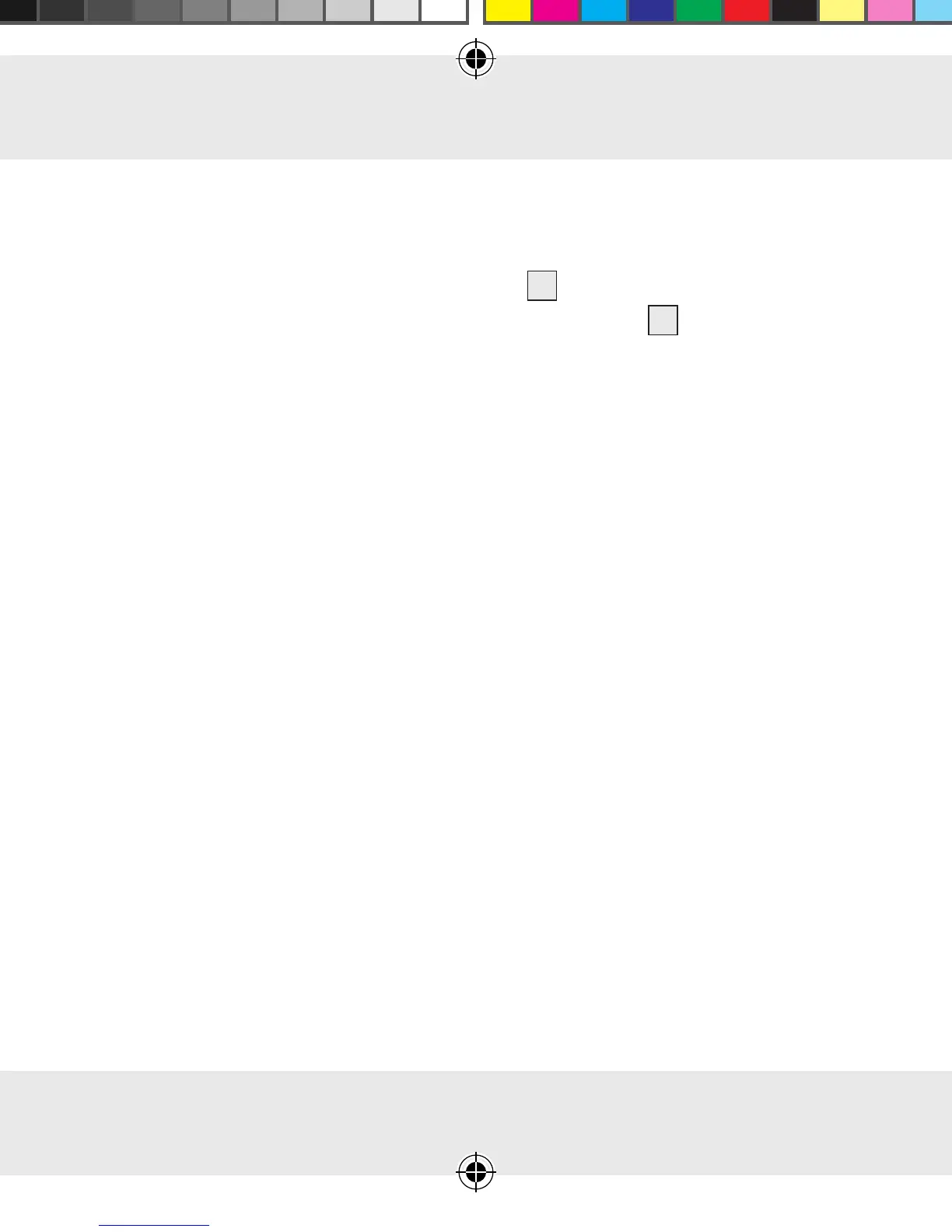Installation
60 GB
■ Connect the WiFi socket to the power outlet according to the
instruction in figure A�
■ Press and hold the LED on/off button
4
on the WiFi socket for
five seconds, until the LED WiFi status indicator
1
flashes quickly
in red�
■ Ensure your mobile phone is connected to your wireless network�
■ Open the SilverCrest WiFi Plug app�
WiFi Sockets v1.4 FI-GB.indd 60 1/28/2015 2:53:25 PM
