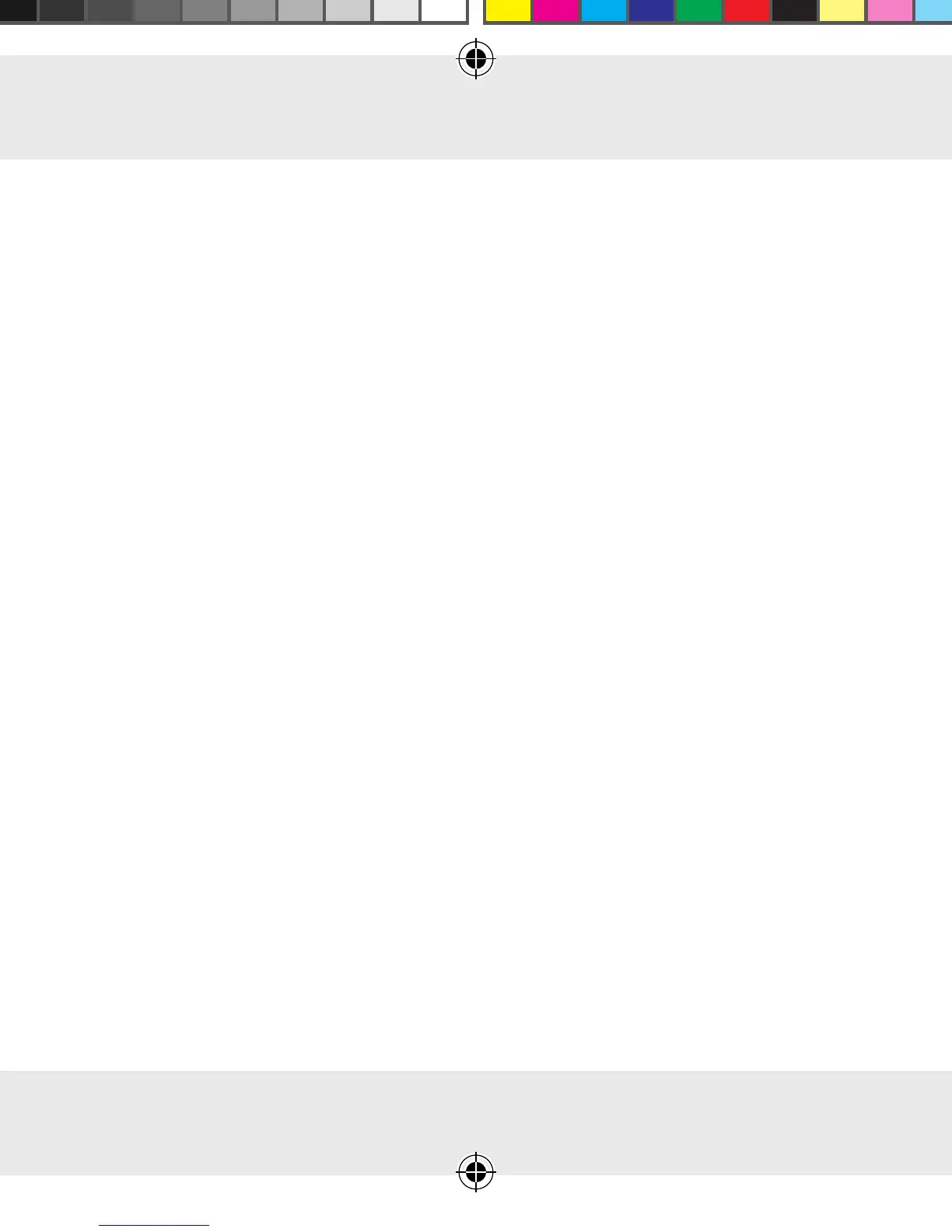Use
GB 73
switched off� In the Repeat section, choose the days on which
the connected device should be switched on or off�
■ Select Save�
■ Repeat these steps in order to add more times at which the
connected device should switch itself on or off� All timers can be
made active or inactive separately using a “slide switch”�
● How to add a count down time
■ With the countdown function you can set the amount of time after
which the connected device should automatically switch itself on
or off�
■ In order to set a countdown timer, select the WiFi socket for
which you would like to set the countdown timer� The WiFi
Devices function list is displayed (see figure on page 69)�
■ Select Count Down� The Count Down window appears�
■ Select the “+” icon� The Add Count Down window appears�
WiFi Sockets v1.4 FI-GB.indd 73 1/28/2015 2:53:27 PM