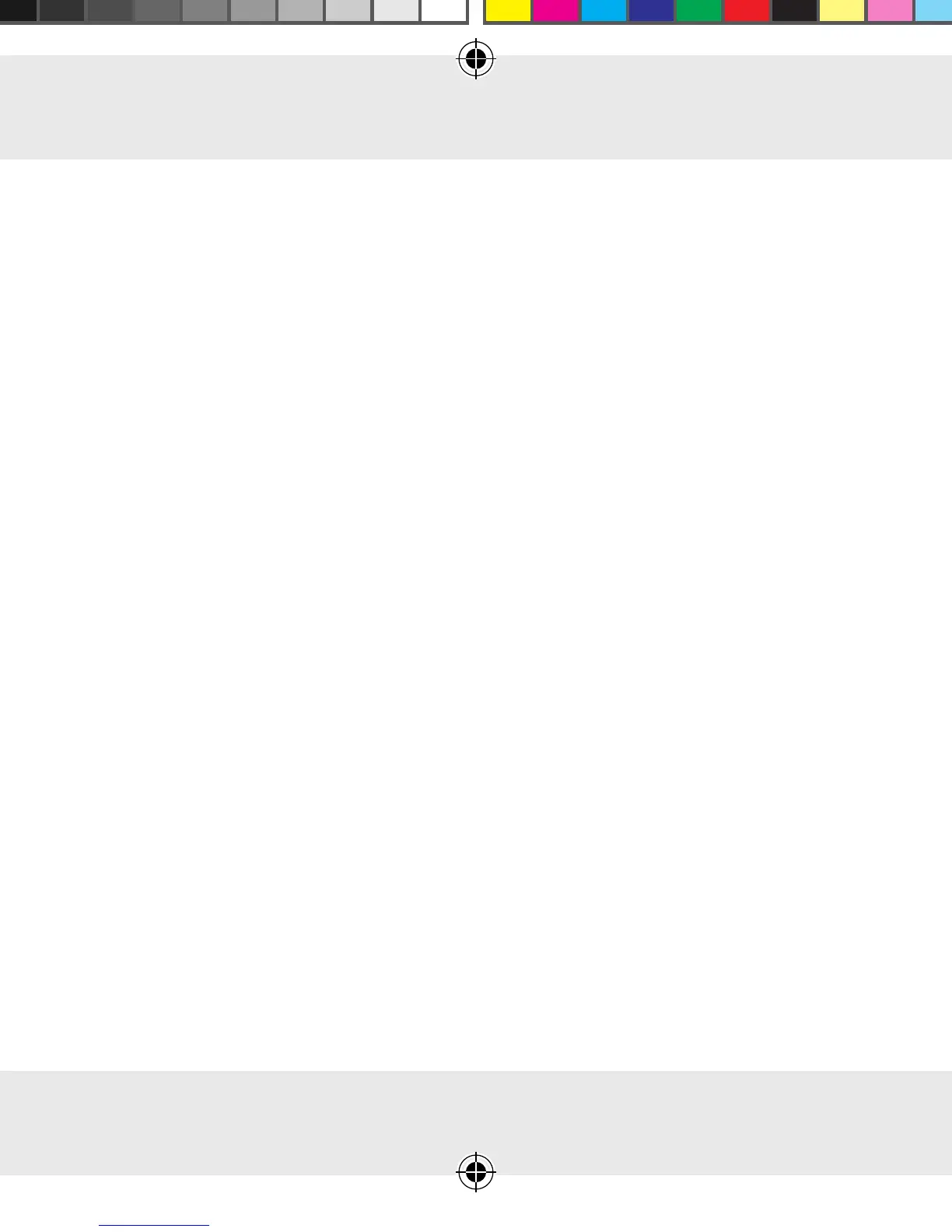Use
GB 71
● How to add a timer
■ Using the timer function you can set the day of the week and
time at which a device connected to the WiFi socket should be
switched on or off�
■ IMPORTANT! To ensure the speed and stability of the app, it
is not possible to edit the Timer after it has been set� In order to
change the settings, please delete the set time and add a new
Timer�
■ To set a time, select the WiFi socket of which you want to set the
timer� The WiFi Devices function list is displayed (see figure on
page 69)�
■ Select Timer� The Timer window appears�
■ Select the “+” icon� The Add Timer window appears�
WiFi Sockets v1.4 FI-GB.indd 71 1/28/2015 2:53:27 PM
