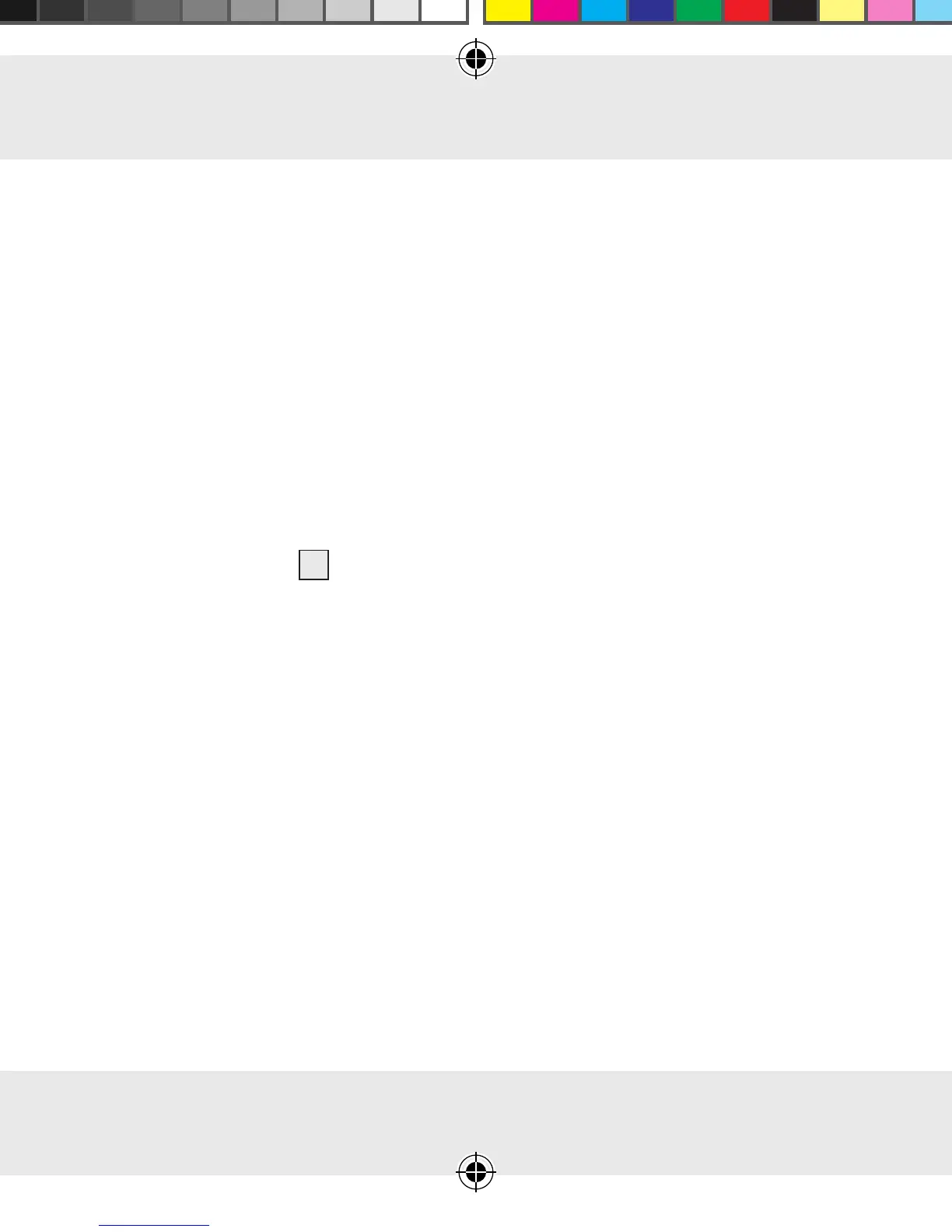Use
GB 67
● How to switch your device on/off using the
app
■ Even when a connected device is being controlled by means of a
programmed timer, it is possible to switch a device on or off by
means of the app�
■ Make sure that the device is connected� Open the SilverCrest
WiFi Plug app� A list of found WiFI sockets is displayed�
■ Press the virtual button, in order to switch the connected device
on or off� The connected device is switched off, when the LED
on/off button
4
on the WiFi socket no longer shines�
● How to change the name and/or icon of
your device
■ Open the SilverCrest WiFi Plug app� The list of synchronised
WiFi sockets appears�
WiFi Sockets v1.4 FI-GB.indd 67 1/28/2015 2:53:26 PM
