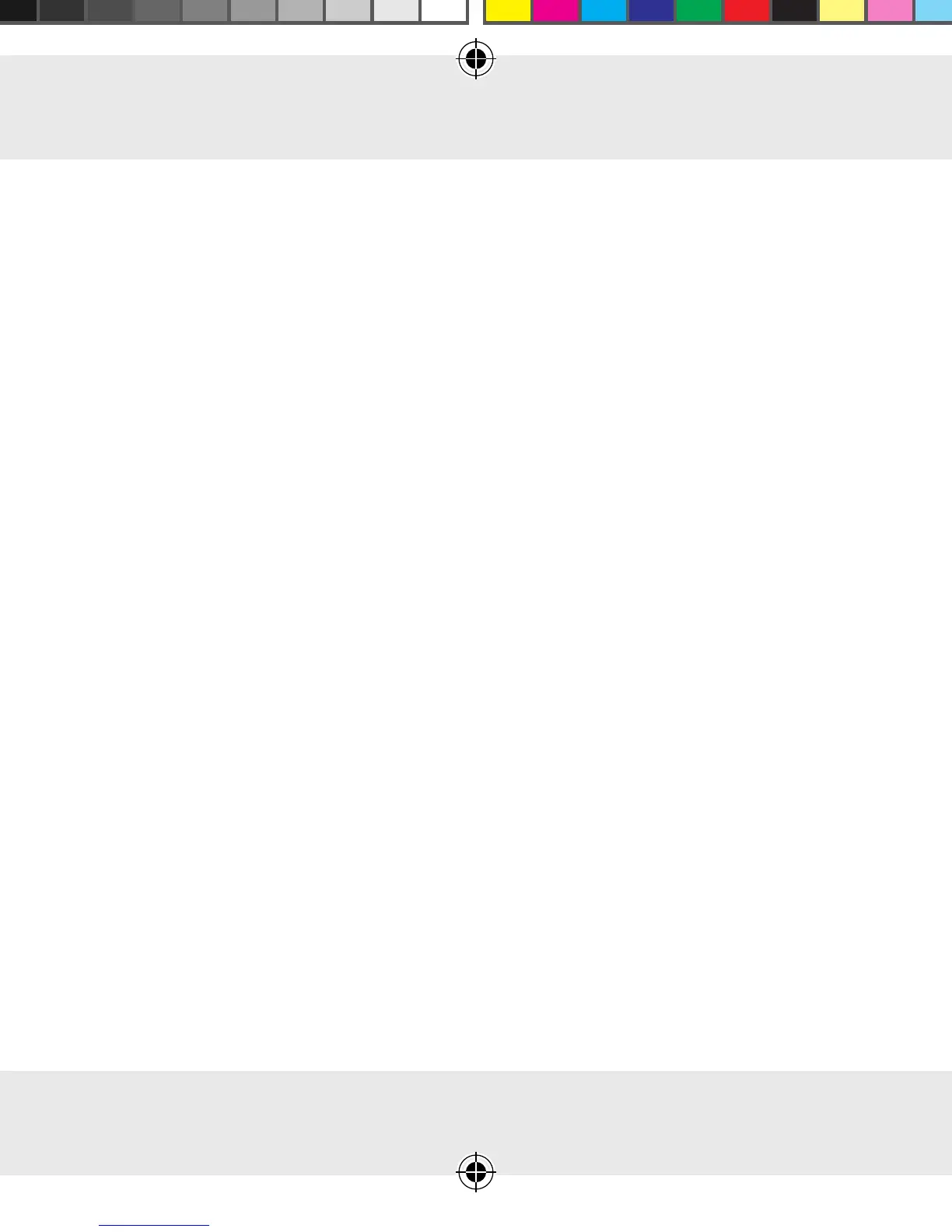Use
GB 77
● How to delete a Timer, Count Down or
Absence setting
■ In order to delete the settings for a timer, a countdown timer, or
the absence mode, select the WiFi socket for which would like to
delete the settings� The WiFi Devices function list is displayed�
■ Select Timer, Count Down or Absence, depending on what
you want to delete� The corresponding overview window is
opened�
■ Tap on the setting that you would like to delete and keep it
pressed until the Bin icon appears at the lower edge of the
screen�
■ Select the check box next to the setting you want to delete� You
can select multiple settings if you want�
■ Select the Bin icon at the bottom of the screen�
■ Select OK�
● How to remove a WiFi socket
■ In order to remove a WiFI socket, open the SilverCrest WiFi Plug
app� The list of synchronised WiFi sockets appears�
WiFi Sockets v1.4 FI-GB.indd 77 1/28/2015 2:53:28 PM
