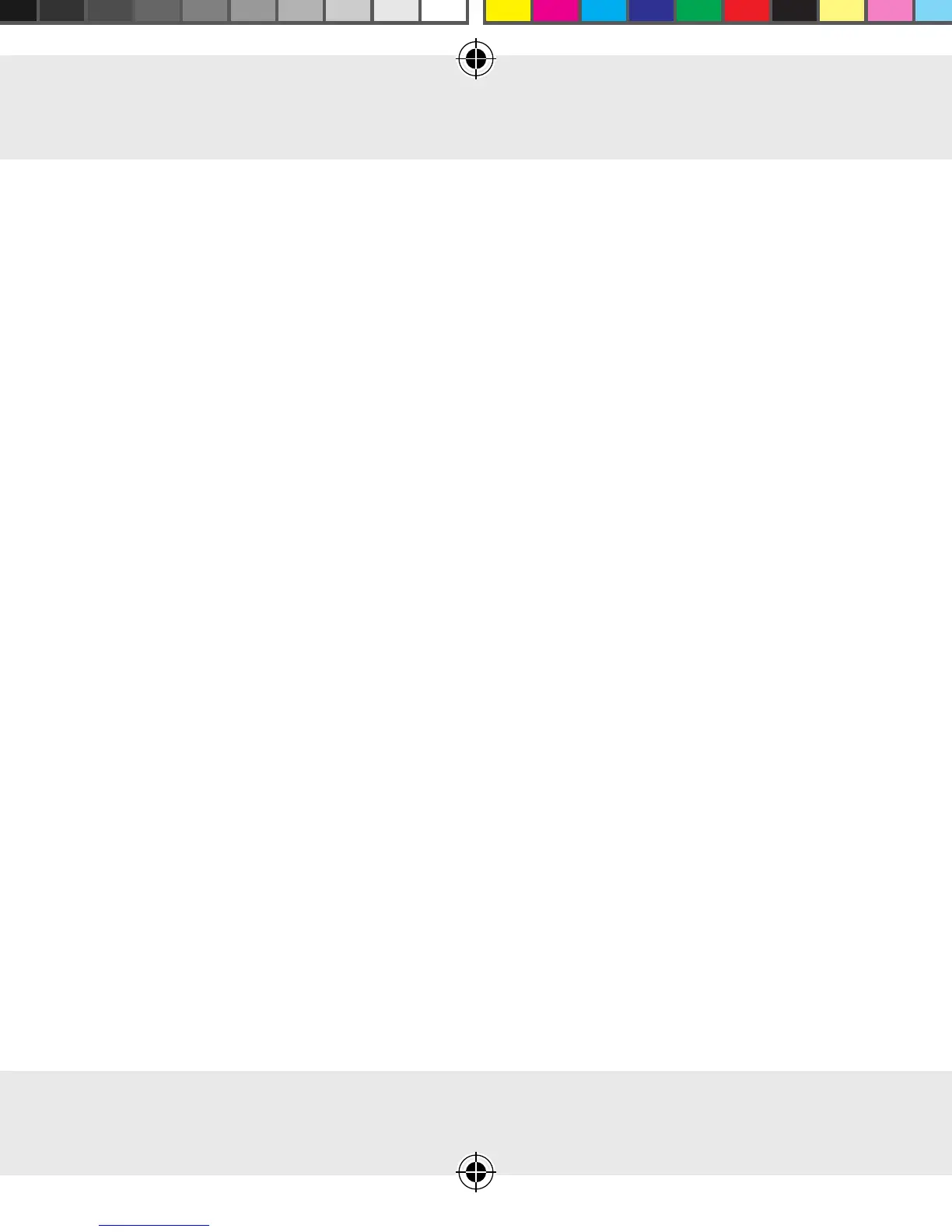Use
80 GB
● How to lock and unlock a WiFi socket
■ A WiFi socket can be locked so that other users cannot add the
same socket to their lists�
■ In order to lock or unlock a WiFi socket, select the socket that
you would like to lock or unlock� The WiFi Devices function list is
displayed�
■ Select Lock� The Lock window appears�
■ Lock or unlock the WiFi socket by dragging the switch to the ON
or OFF position� Note: Slide switch on orange = locked or lock
activated�
WiFi Sockets v1.4 FI-GB.indd 80 1/28/2015 2:53:29 PM