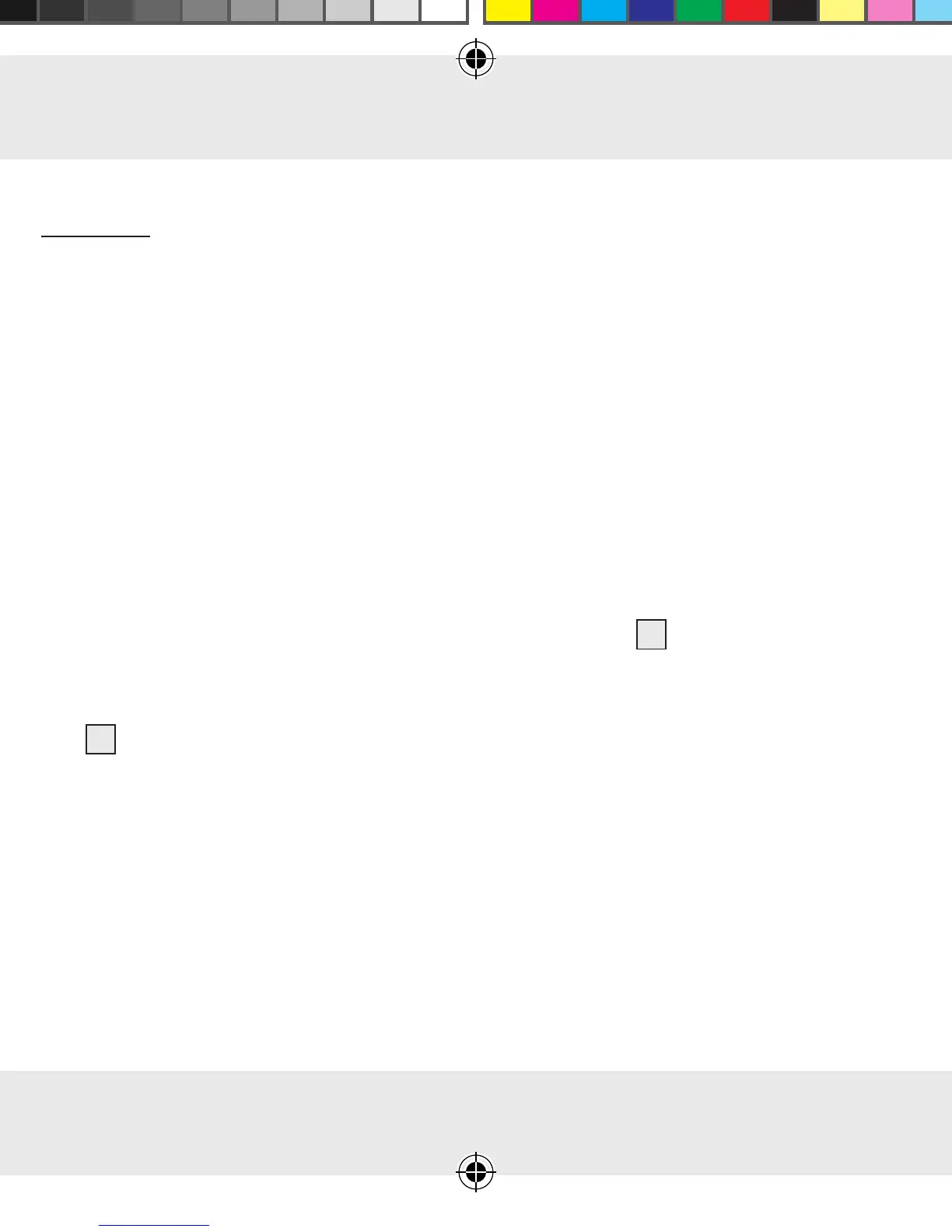Use
66 GB
● Use
IMPORTANT! Use the app to operate or change the settings of
your WiFi socket� If you want to do this from an arbitrary location,
then your WiFi socket must be connected to a WiFi network with
internet access�
● How to switch a device on/off manually
■ You can manually switch a connected device on or off at any
time, even during a running program� Make sure that the device
is connected, then press the LED on/off button
4
on the WiFi
socket once in order to change the status� When the connected
device is switched on, the indicator light in the LED on/off button
4
on the WiFi socket shines blue to confirm�
WiFi Sockets v1.4 FI-GB.indd 66 1/28/2015 2:53:26 PM
