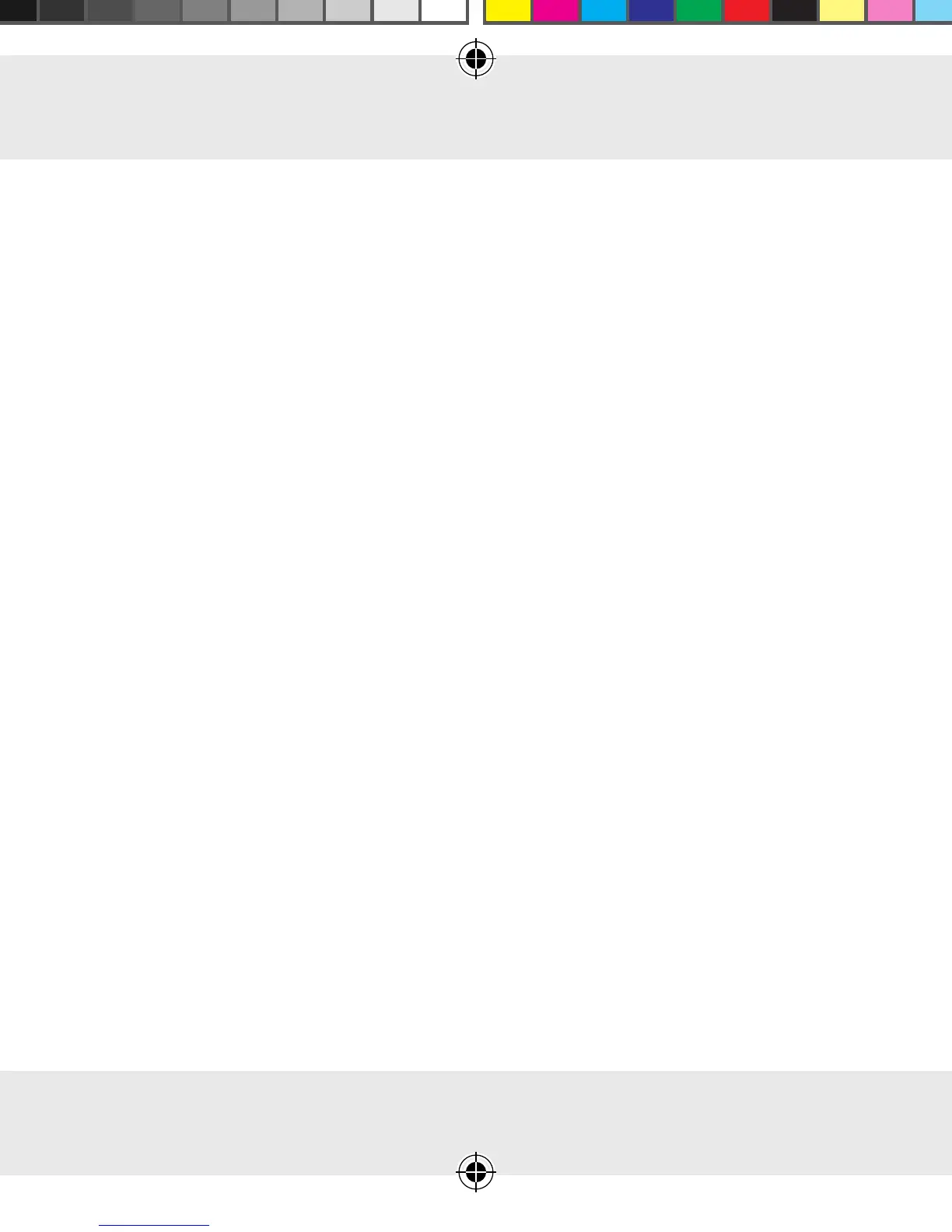Use
GB 75
● How to add an Absence Mode
■ Using the absence mode function, you can set a period of time in
which your connected device automatically switches itself on and
off every 30 minutes� When, for example, you set the absence
mode for the period from 8 pm to 1 am, the connected device
will automatically switch itself on and off every 30 minutes during
this time period�
■ IMPORTANT! When using the Absence Mode, both the Timer
and/or Count Down feature should be disabled�
■ In order to set an absence time, select the WiFi socket for which
you would like to set the absence time� The WiFi Devices function
list is displayed�
■ Select Absence Mode� The “Absence Mode” window is
displayed�
■ Select the “+” icon� The Add Absence Mode window appears�
WiFi Sockets v1.4 FI-GB.indd 75 1/28/2015 2:53:28 PM