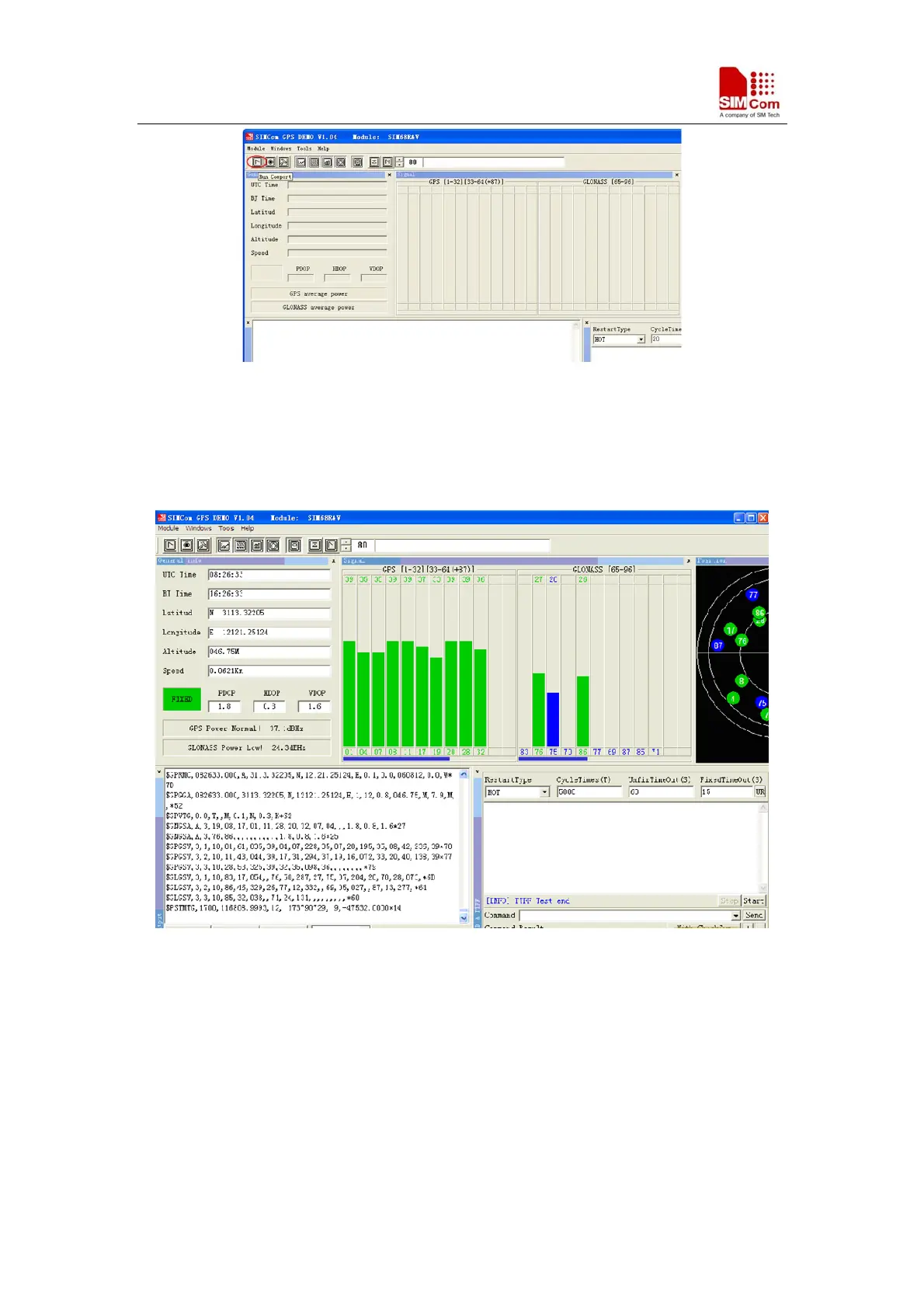SIMCom GNSS Modules EVB kit User Guide
Figure 14: Click to Run
The module will run as the following figure:
Figure 15: The Module is running
After position has been fixed, the GPS information can be viewed in the “General info” window.
In the “Signal” window, satellite signal has been tracked as showing, GPS on the left side and
GLONASS on the right side. The NEMA message can be accessed on the bottom window, and it
will be saved as txt file in the GPS testing tool directory, with start time as its name.
SIMCom GNSS Modules EVB Kit User Guide _V1.00 2014-05-20
14