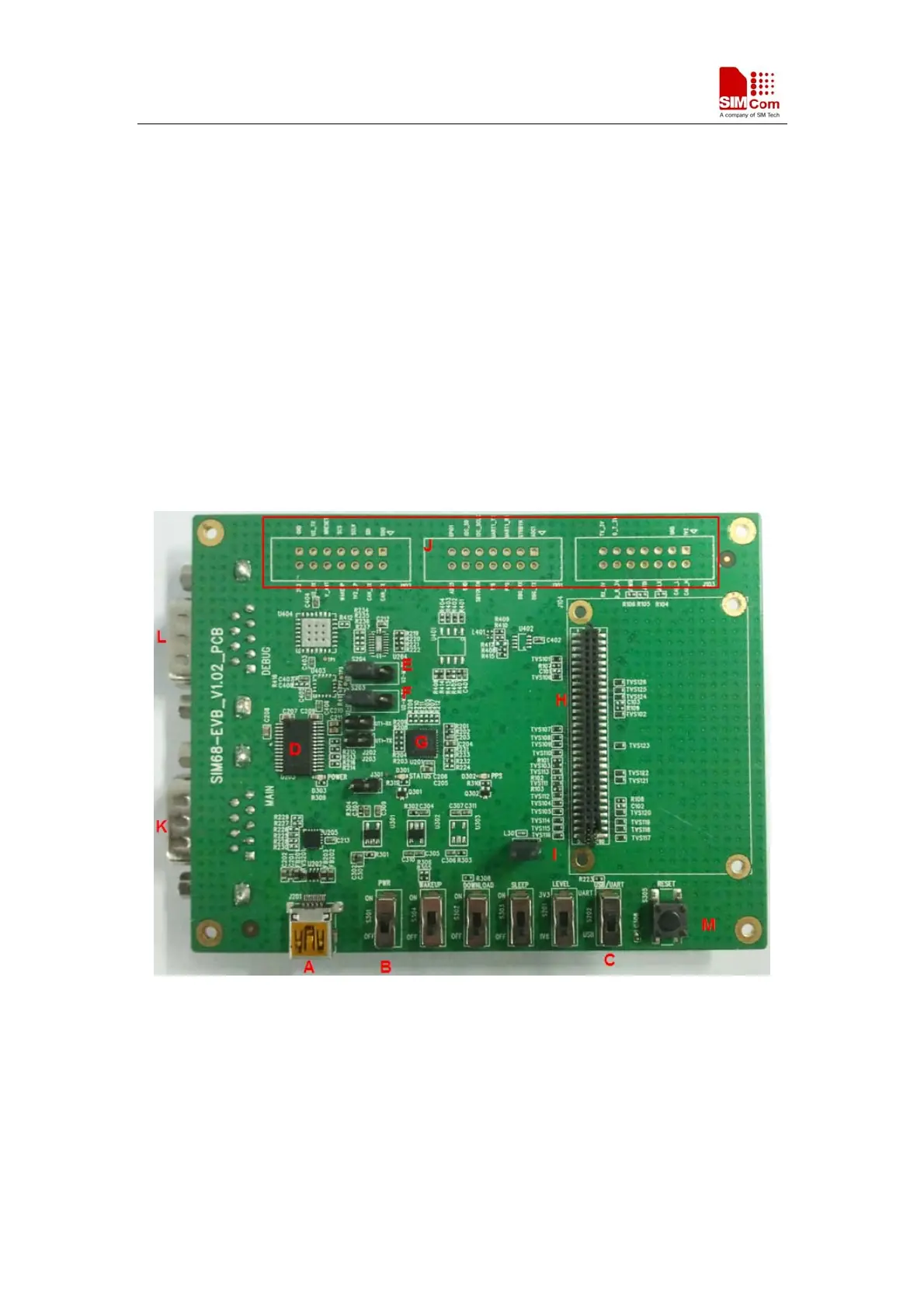SIMCom GNSS Modules EVB kit User Guide
1. Introduction
This document introduces the usage of SIM68 EVB kit, it applies to most of SIMCom GNSS
Modules. User can get useful information about the SIM68 EVB quickly through this document.
This document is subject to change without notice at any time.
2. SIM68_EVB Overview
2.1 Detailed description of SIM68-EVB
The chapter introduces the functions of each component.
Figure 1: SIM68-EVB components function
A: USB interface, support USB communication with SIMcom GNSS module, and also power the
SIM68-EVB.
B: S301, Power switch, push up to power the EVB and module, push down to power off.
C: S202, NMEA output select. Push up to choose USB port. Push down to close.
D: UART to RS232 transceiver
E, F: Select for receiving NMEA data from A or K. Jump the left and middle needle is select A
SIMCom GNSS Modules EVB Kit User Guide _V1.00 2014-05-20
6
