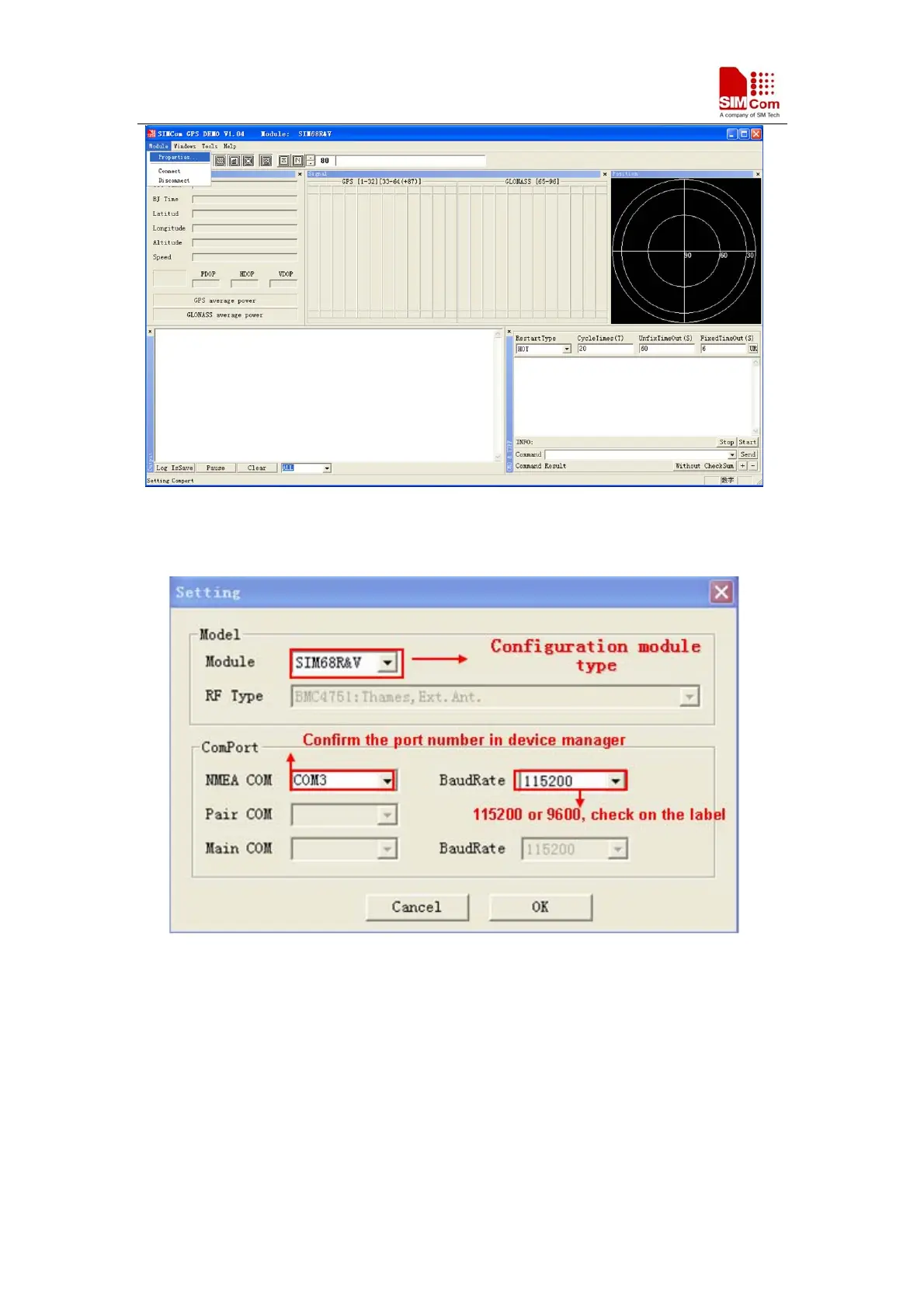SIMCom GNSS Modules EVB kit User Guide
Figure 12: Testing tool interface
Figure 13: Setting Window
In the “NMEA COM” drop down list choose the corresponding com mentioned before. The
baudrate is 115200 or 9600. Then click OK.
4.2 Click to RUN
Click the button “Run Comport” to run the module.
SIMCom GNSS Modules EVB Kit User Guide _V1.00 2014-05-20
13