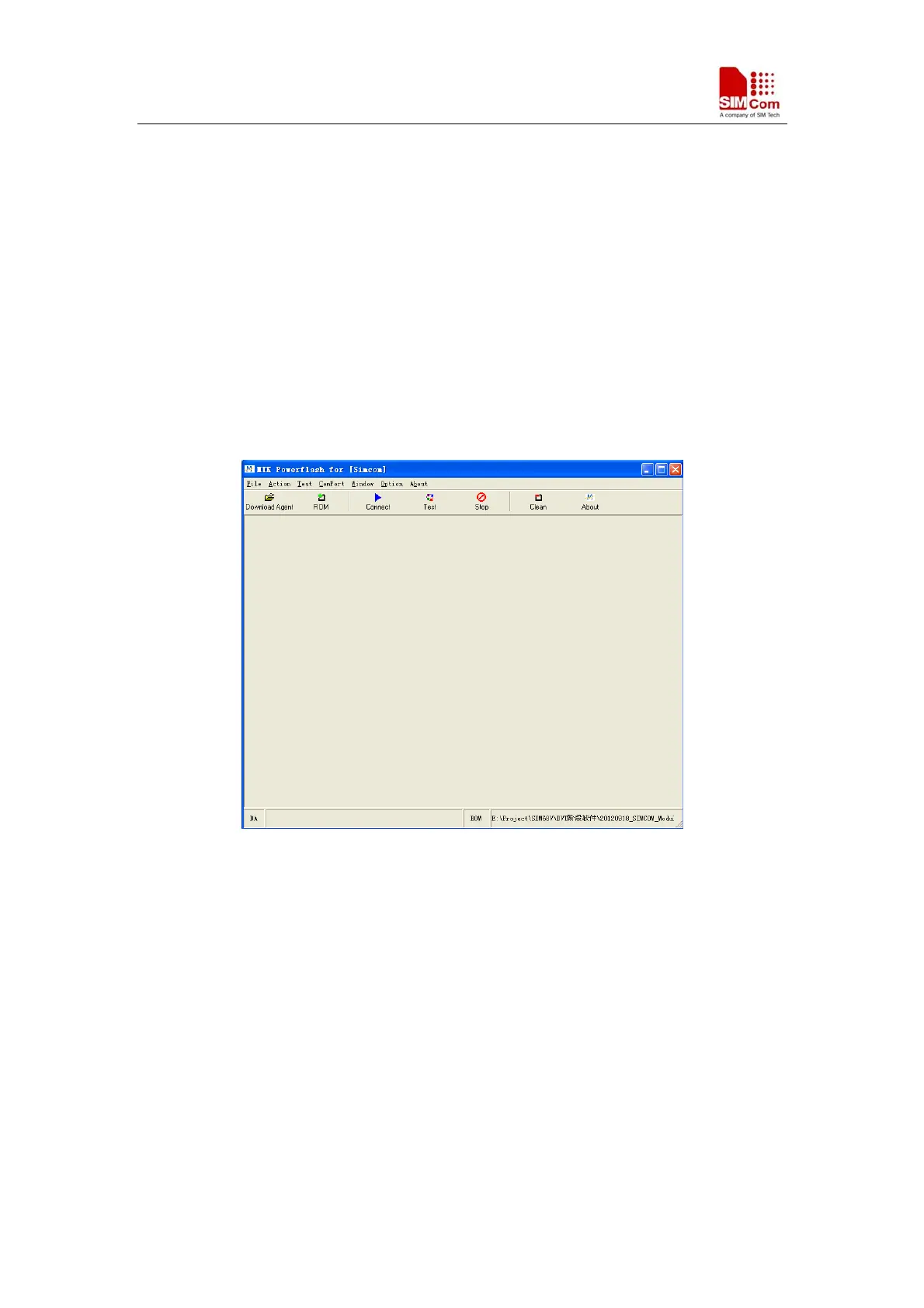SIMCom GNSS Modules EVB kit User Guide
5. Firmware update
To update the SIMcom GNSS module software, the following operations are needed:
1. Install the tool of “Power Flash”.
2. Connect the SIM68-EVB to PC with USB cable.
3. Setting the jumper “N” and “O” as figure 1 shows.
4. Switch on S202 to select UART signal.
5. Switch on the power switch S301.
Step1. Customer should open the tool Power Flash, the following figure shows the interface of
power flash.
Figure 19: power flash main UI
SIMCom GNSS Modules EVB Kit User Guide _V1.00 2014-05-20
17