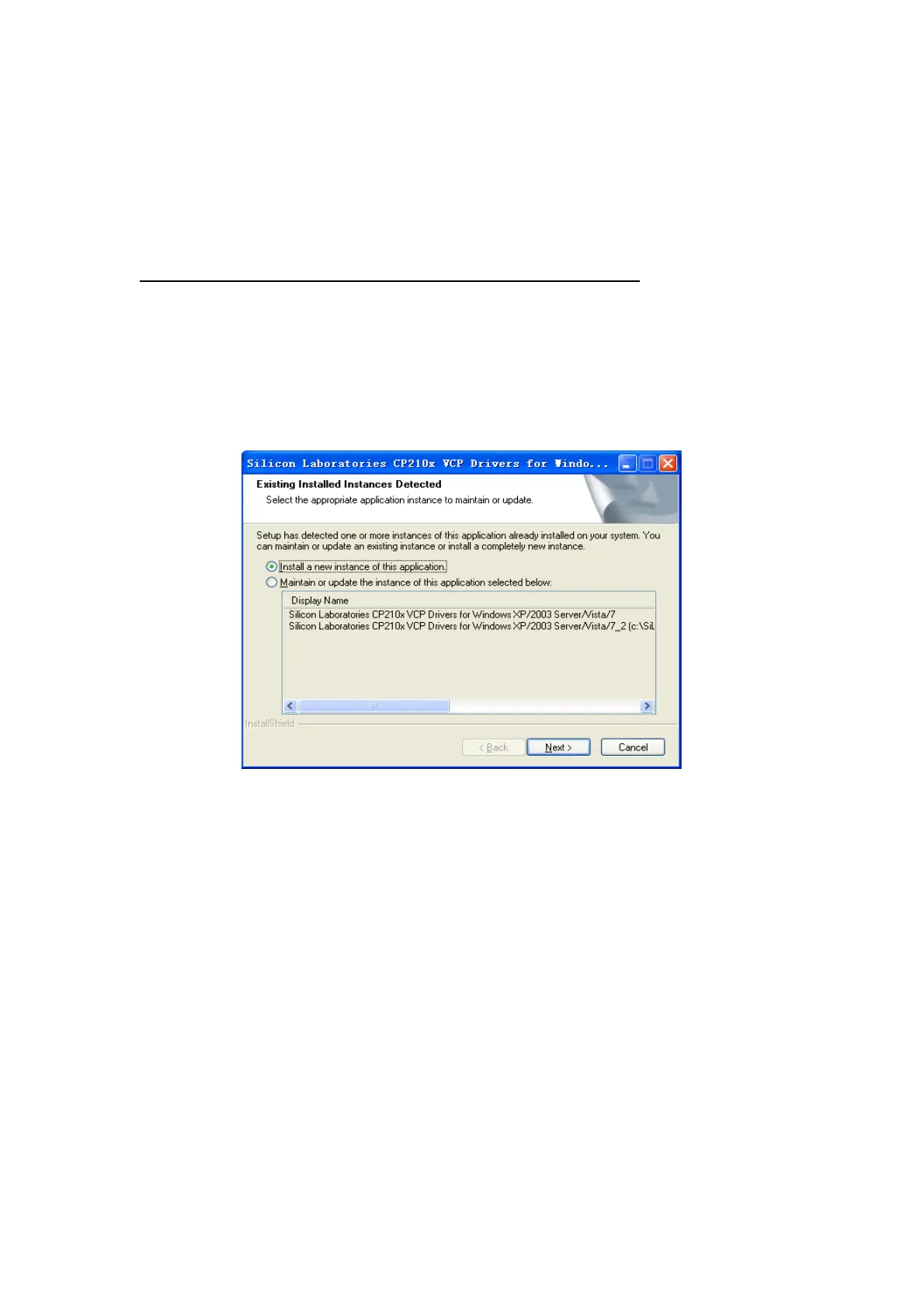3. Illustration of testing
User need to install CP2103 driver in their PC first before using SIM68-EVB.
Please download the latest CP2103 driver according to the PC’s OS from the following link:
http://www.silabs.com/products/mcu/pages/usbtouartbridgevcpdrivers.aspx
or contact SIMCom
for support.
3.1 An example of USB driver installation
Step1.exectue Setup file (CP210x_VCP_Win_XP_S2K3_Vista_7)
Figure 3: USB driver installation step1
